spd 6530 and all spd write imei success
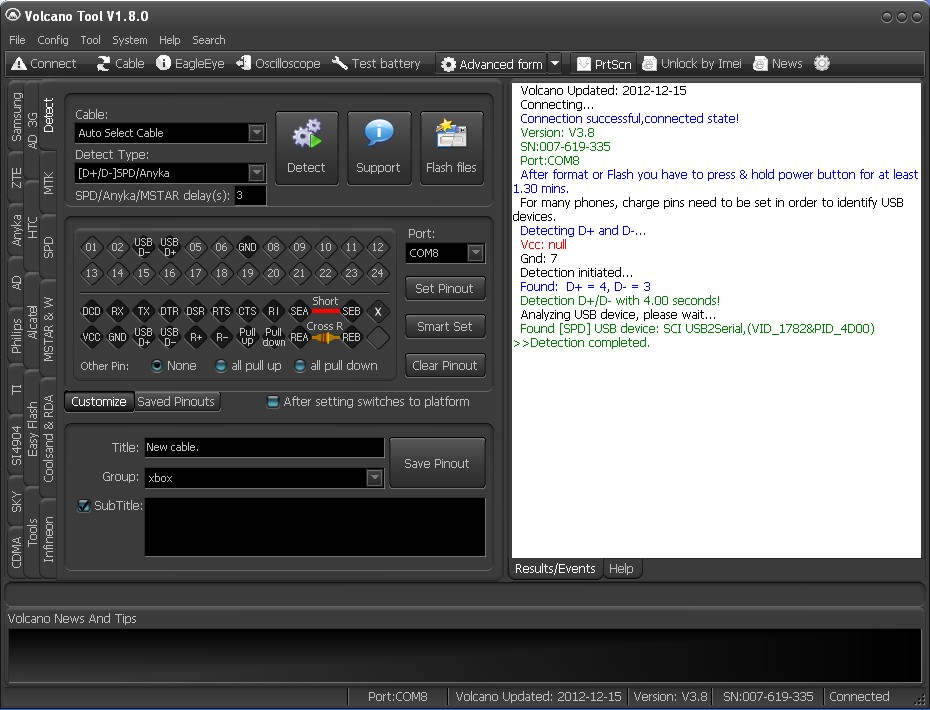
1- goto detect tab
2-select spd from list
3-attach phone
4-click on detect tab
5- press detect
6- clear pinout
7-close volcano
8- again open volcano
9- mobile connect with volcano jig but volcano phone cable remove to volcano
see in pic
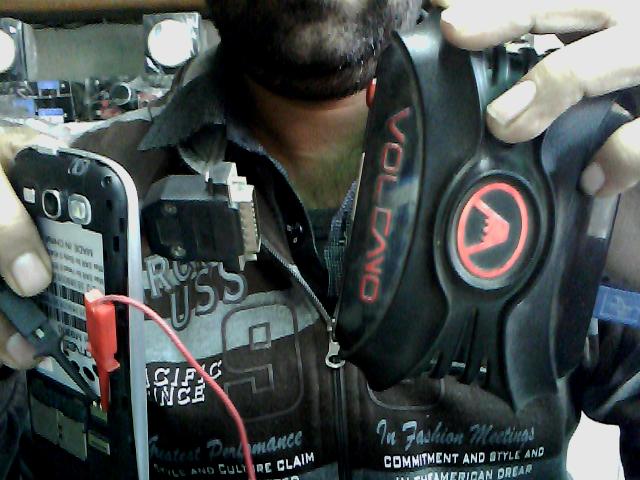
10- go to detect tab select spd
11- select d-, d+ and gnd manual and set pinout
12- go to spd tab
13- R/W IMEI chooses com
14- untick auto detect pinout
15- press these key from keybord to enable imei alt+ctrl+i
16- select boot 6530
17-click on write imei
18-click run
19-new window will be open
20 -choose usb
21-write imei in box
22-click on write imei
23-then connect volcano jig cable jack in volcano
see in the pic


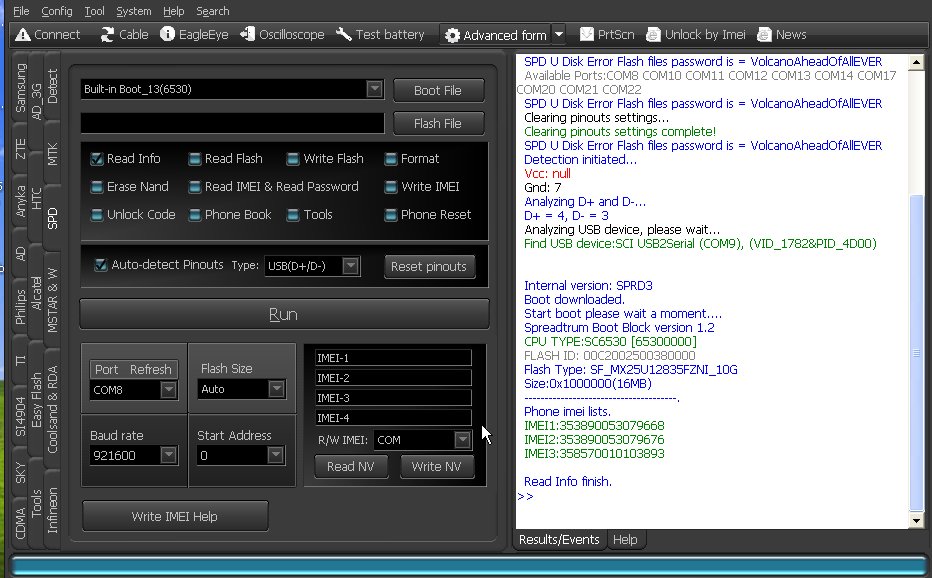
Br,
Rashid ur Rehman
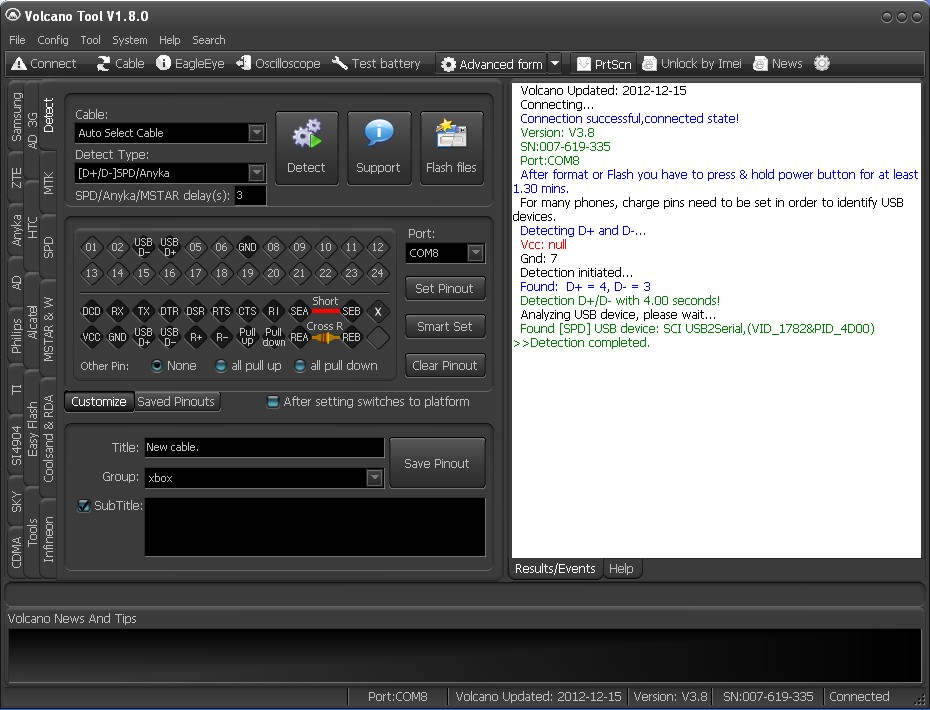
1- goto detect tab
2-select spd from list
3-attach phone
4-click on detect tab
5- press detect
6- clear pinout
7-close volcano
8- again open volcano
9- mobile connect with volcano jig but volcano phone cable remove to volcano
see in pic
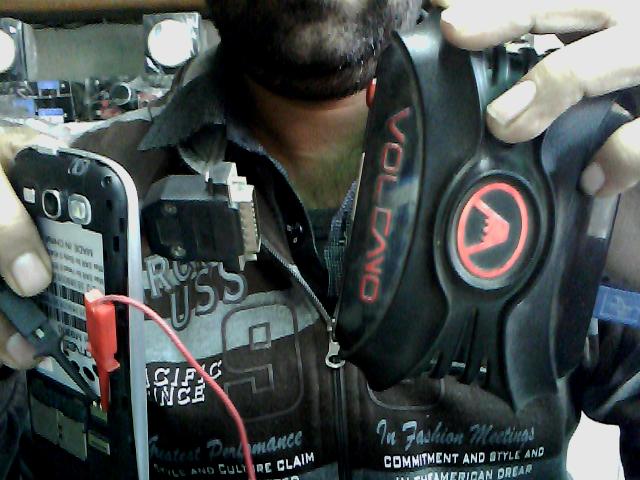
10- go to detect tab select spd
11- select d-, d+ and gnd manual and set pinout
12- go to spd tab
13- R/W IMEI chooses com
14- untick auto detect pinout
15- press these key from keybord to enable imei alt+ctrl+i
16- select boot 6530
17-click on write imei
18-click run
19-new window will be open
20 -choose usb
21-write imei in box
22-click on write imei
23-then connect volcano jig cable jack in volcano
see in the pic


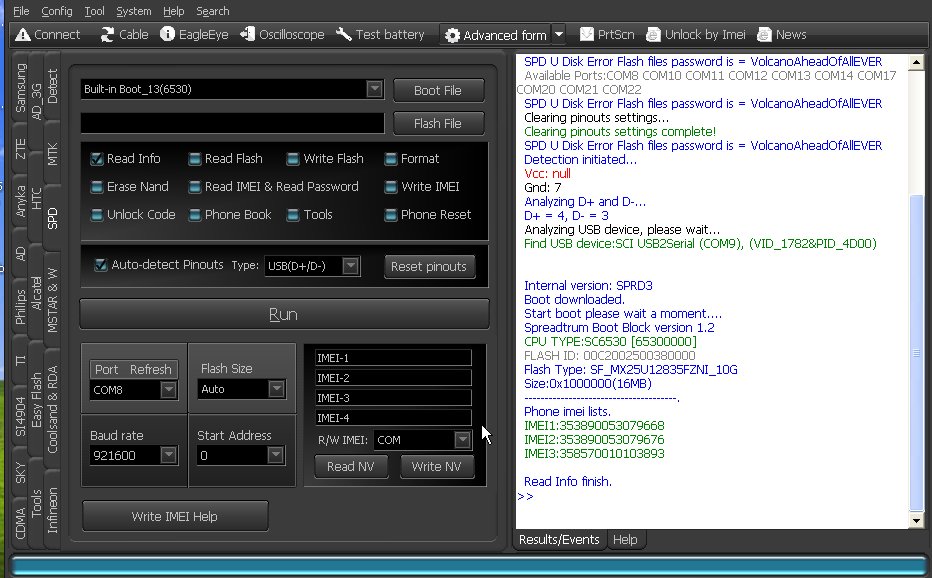
Br,
Rashid ur Rehman
