World1st Video Of SPD 8810 Full Support On Avatorbox Ver 6.733
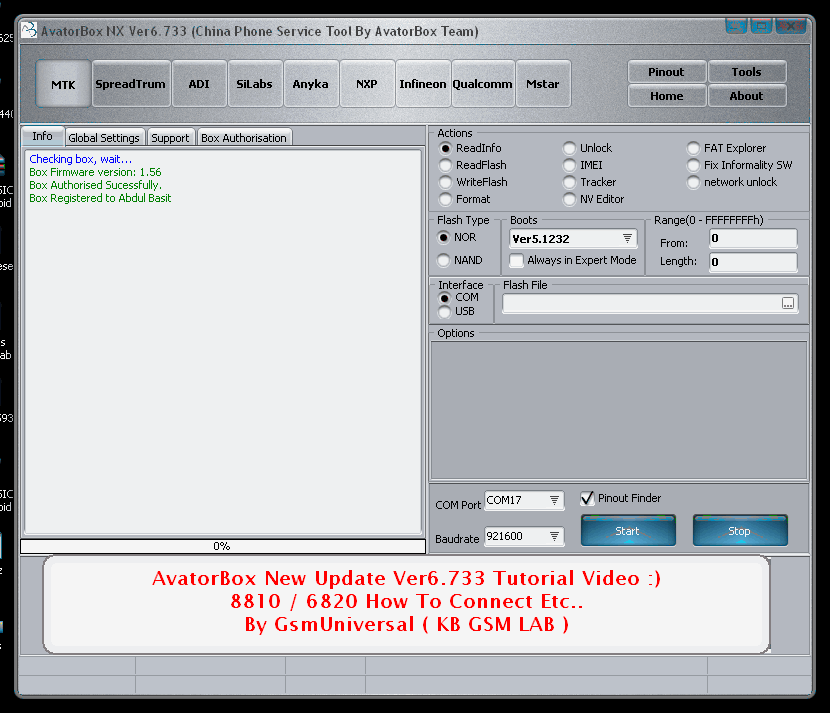
More Info :
Do these steps
1. SPD TAB
2. Select Read info or read Flash
3. Seelct Boot nand
4. Select boot 6820 or 8810
5.Select USB
6. uncheck pinfind
7. Press Start
Than Connect usb boot cable to phone And Put Battery within 2 or 3 seconds . software will detects
if you dont have usb boot cable . , Connect normal usb with hold Boot key and insert battery
Regards
AvatorBox Team
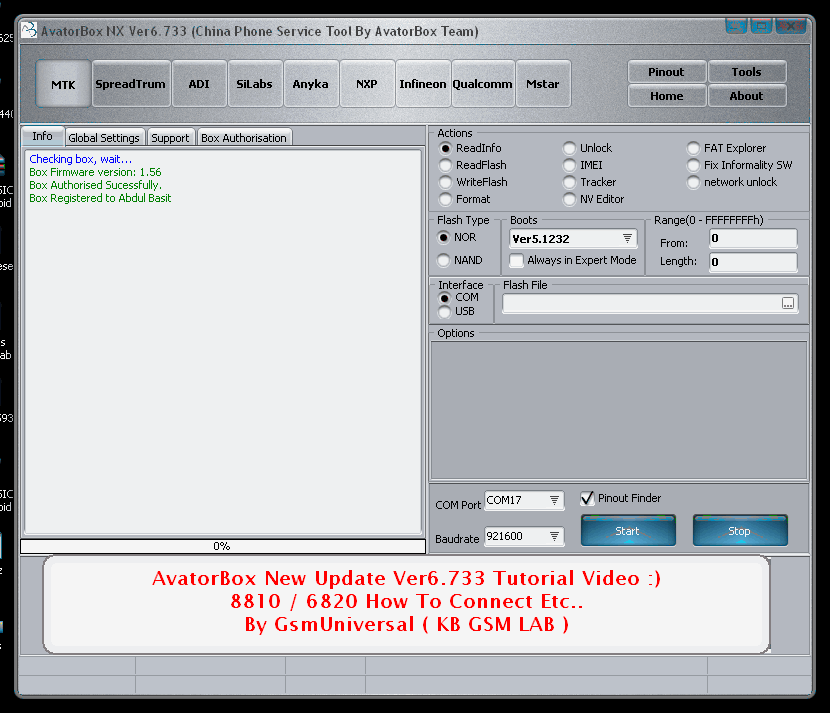
More Info :
Do these steps
1. SPD TAB
2. Select Read info or read Flash
3. Seelct Boot nand
4. Select boot 6820 or 8810
5.Select USB
6. uncheck pinfind
7. Press Start
Than Connect usb boot cable to phone And Put Battery within 2 or 3 seconds . software will detects
if you dont have usb boot cable . , Connect normal usb with hold Boot key and insert battery
Regards
AvatorBox Team
