Phone Problem:SimLock Invalid & SuperDongleKey Invalid phone in Contact Service
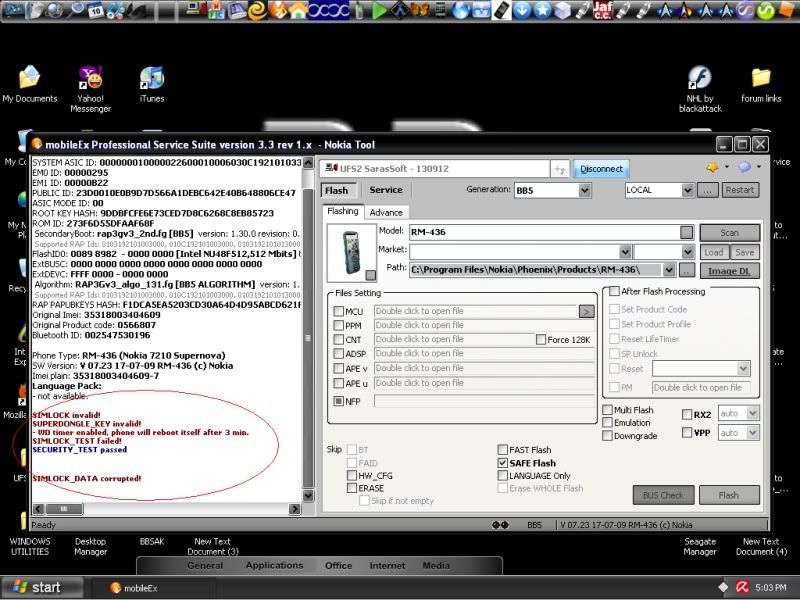
Procedure:
1.Repair SimLock first
-Tick Imei & Security tab
-Tick Simlock
-Put check repair simlock
-Put check make simlock rpl
-Tick repair splock tab
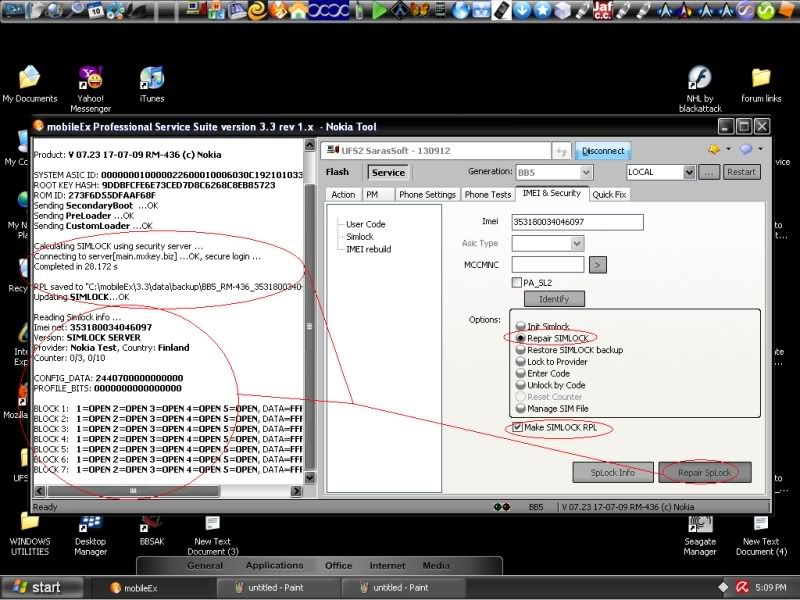
2.Repair Superdonglekey
-Tick Imei & Security tab
-Tick Imei Rebuild tab
-Tick Repair SD
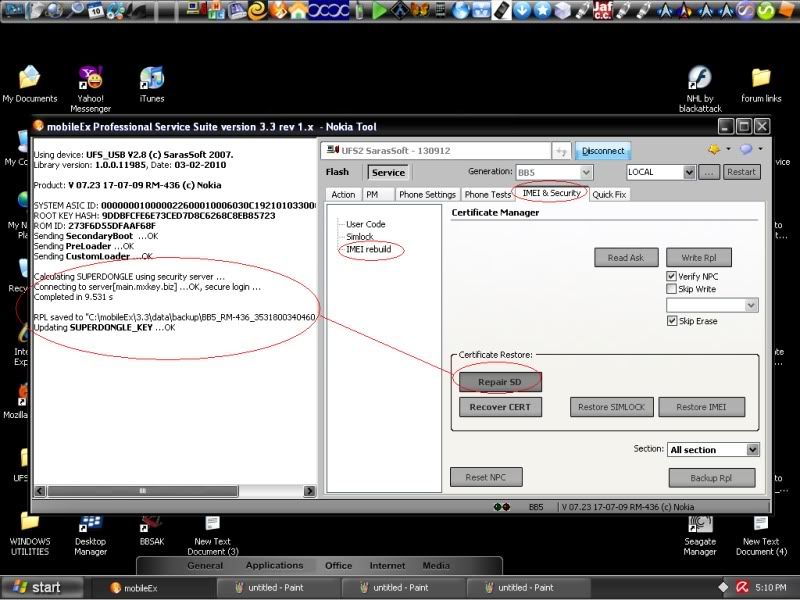
-After Successful SD repair make Bus Check
-SuperDongle Key is now valid
-Need to repair Security Test failed
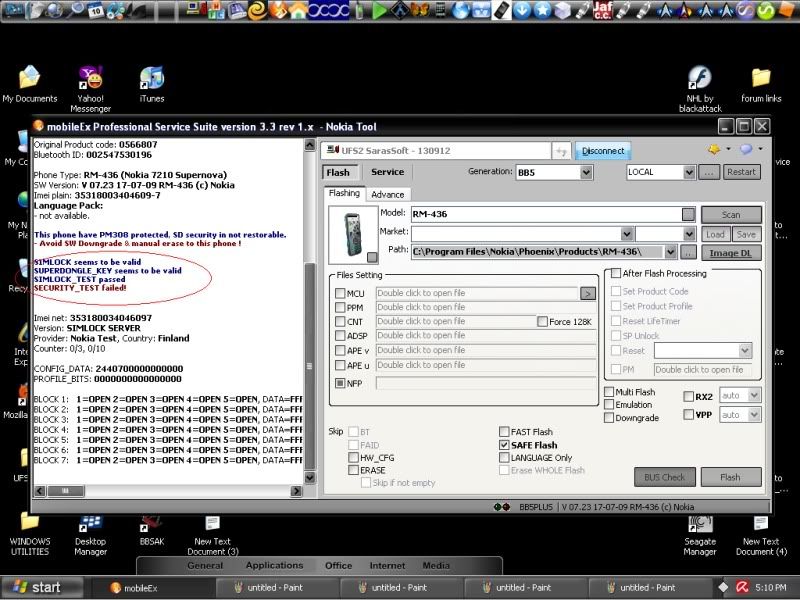
3.Repair Security Test failed
-Tick PM tab
-Tick Super SD Auth tab
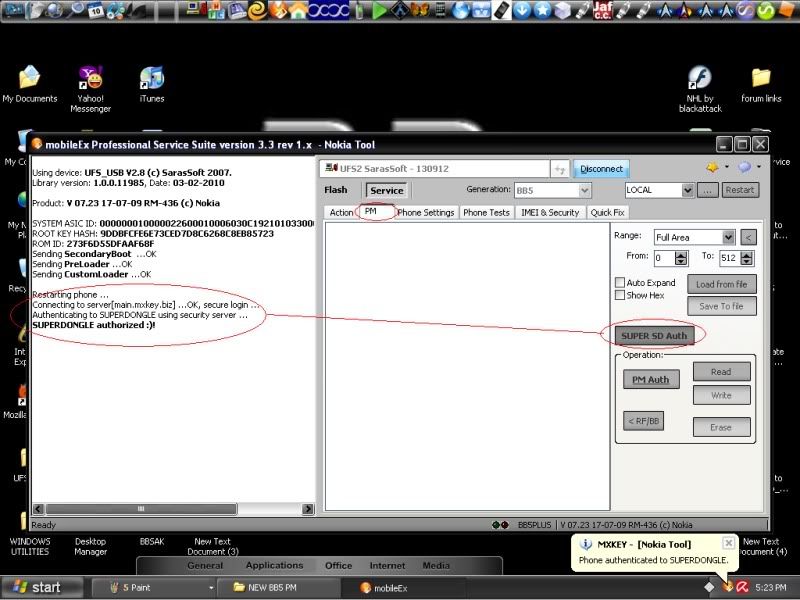
-Once SuperDongle is authorized
-Load 7210c PM File ( PM 1 and PM 309 )
-Tick load file tab and select your PM file
-Tick write Tab
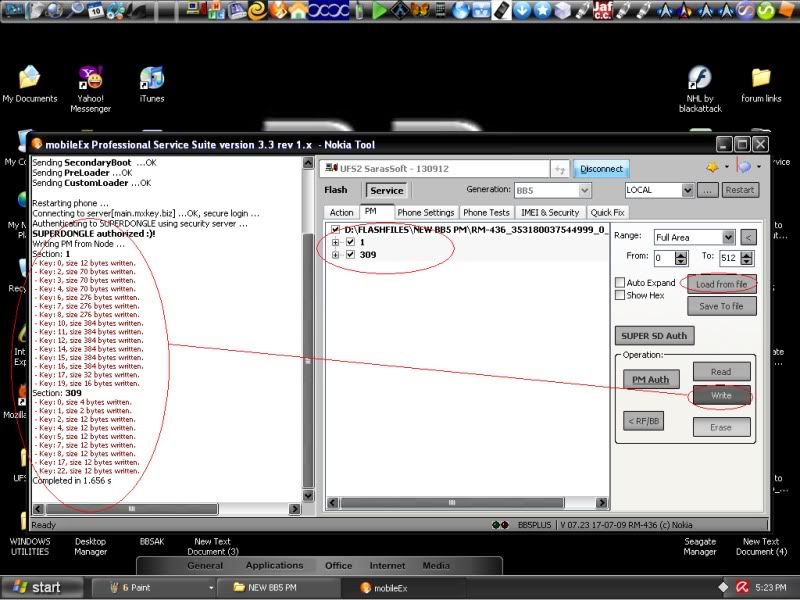
Make Bus check afterwards to see if all went fine
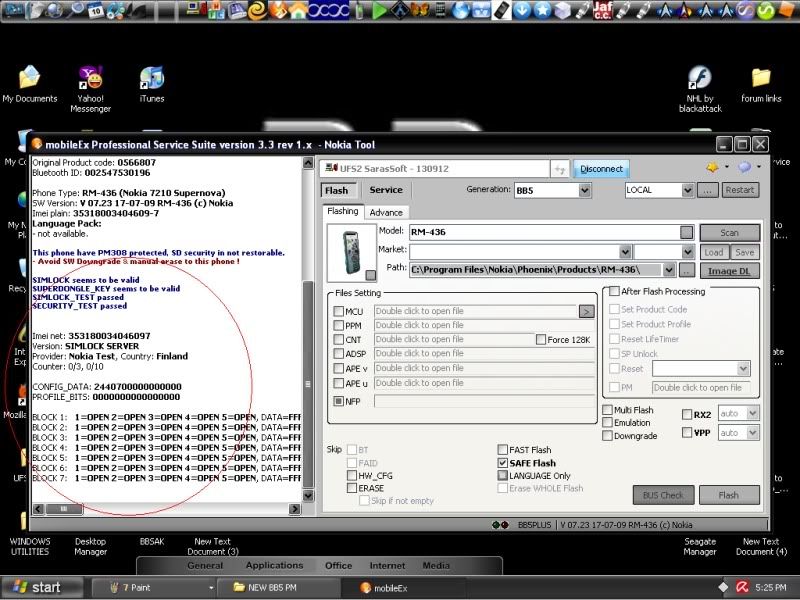
phone fully repaired.
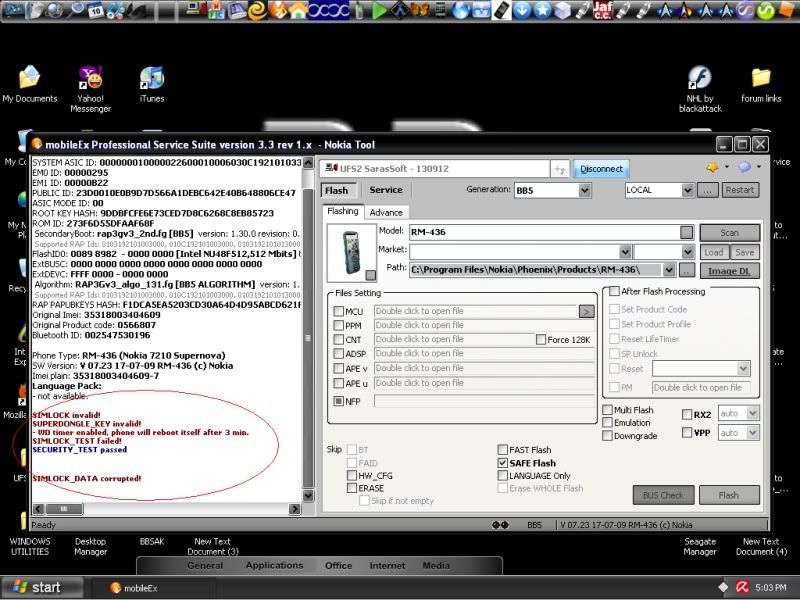
Procedure:
1.Repair SimLock first
-Tick Imei & Security tab
-Tick Simlock
-Put check repair simlock
-Put check make simlock rpl
-Tick repair splock tab
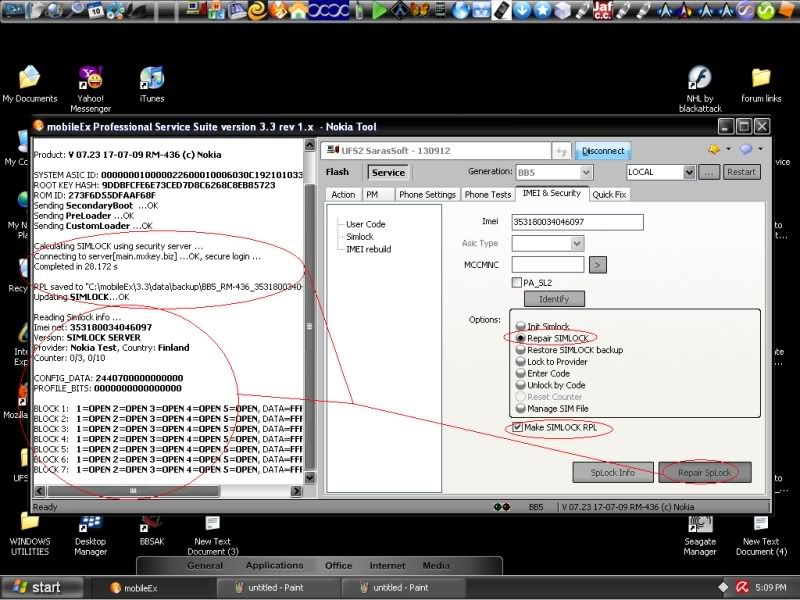
2.Repair Superdonglekey
-Tick Imei & Security tab
-Tick Imei Rebuild tab
-Tick Repair SD
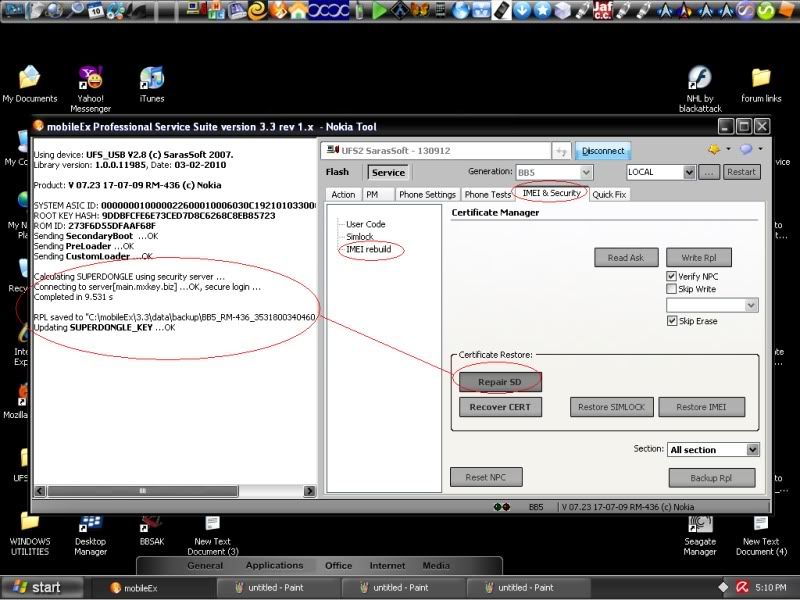
-After Successful SD repair make Bus Check
-SuperDongle Key is now valid
-Need to repair Security Test failed
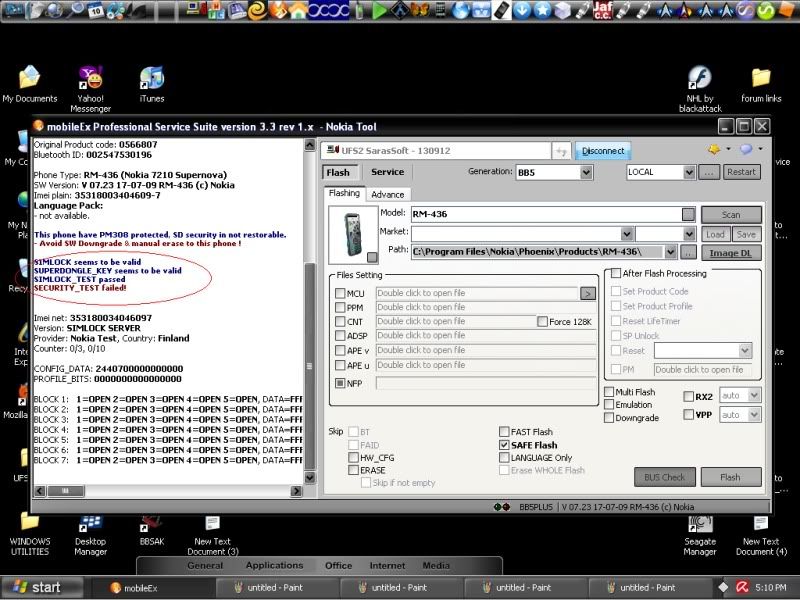
3.Repair Security Test failed
-Tick PM tab
-Tick Super SD Auth tab
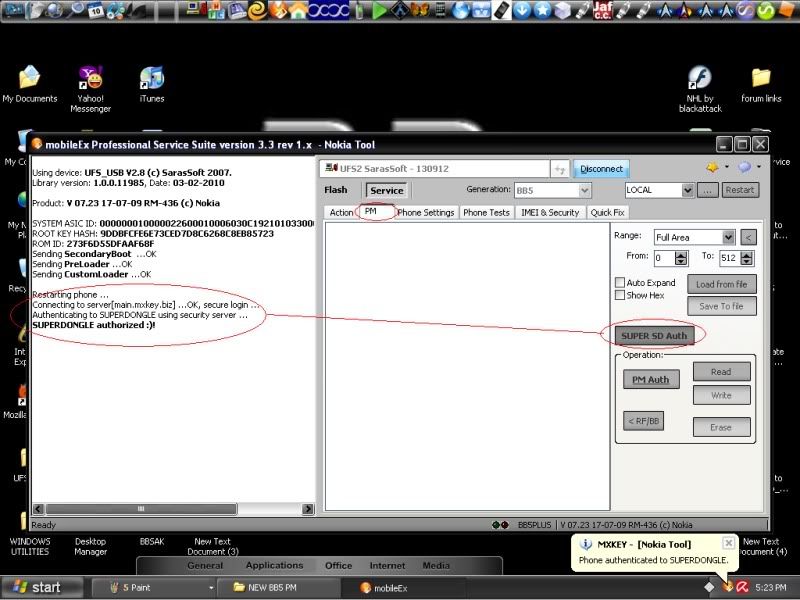
-Once SuperDongle is authorized
-Load 7210c PM File ( PM 1 and PM 309 )
-Tick load file tab and select your PM file
-Tick write Tab
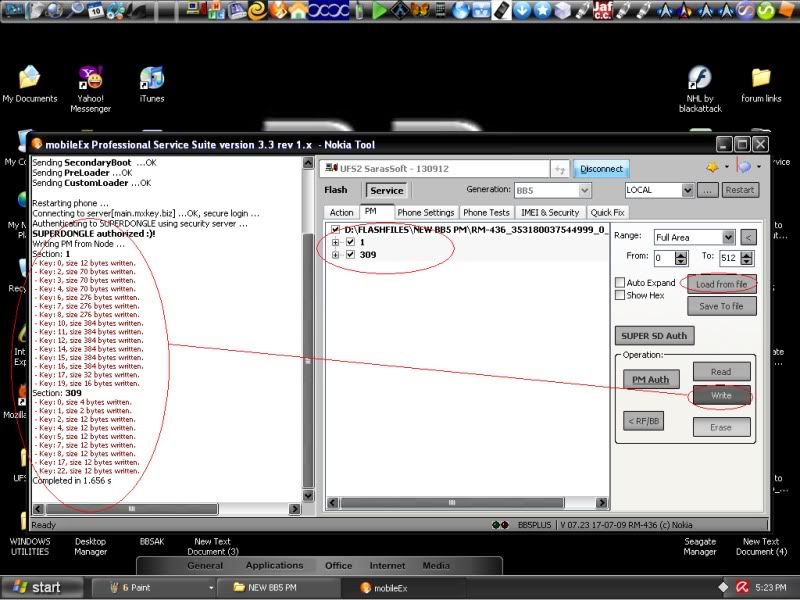
Make Bus check afterwards to see if all went fine
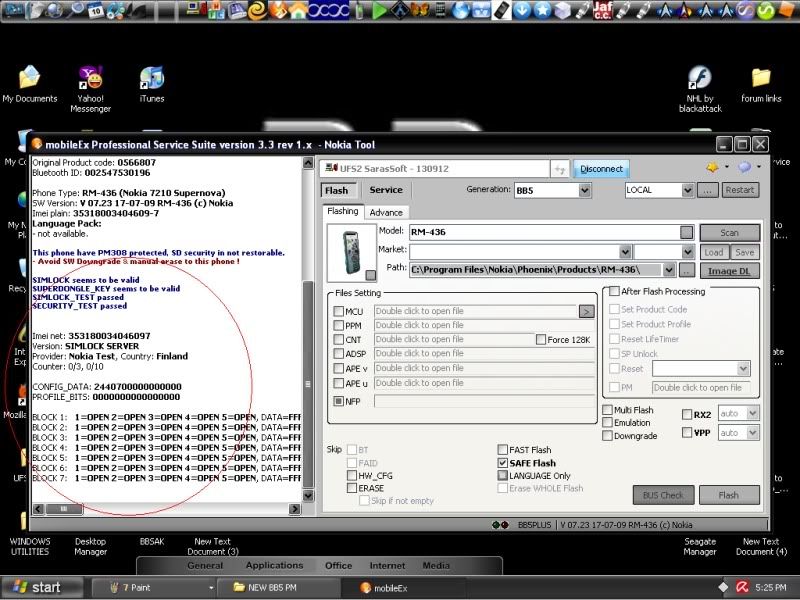
phone fully repaired.
