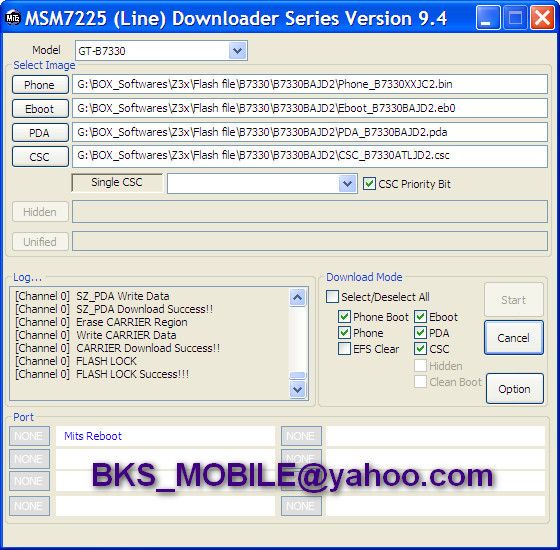- Joined
- Oct 1, 2011
- Posts
- 277
- Likes
- 4
Samsung B7330 Flashing Mathod
Samsung b7330 successfully flash done with flasher .
Hotfile.com: One click file hosting: B7330 Flasher.rar
here done log . . .
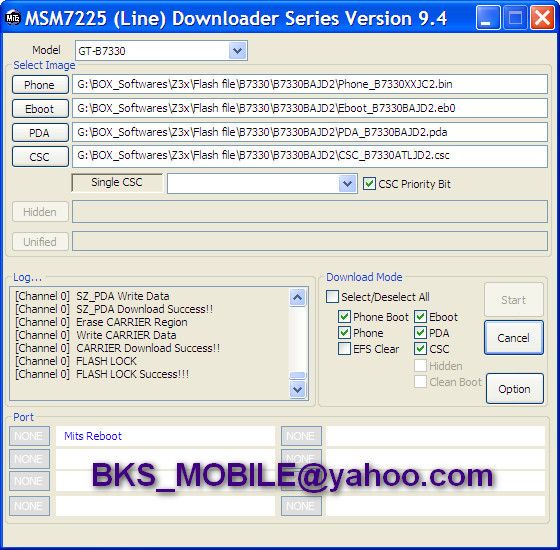
Samsung b7330 successfully flash done with flasher .
- open B7330_MSM7255_MultiDownloader_Line_v94_Scala .
- Click Phone button and select: Phone_B7330xxxxx.bin
- Click Eboot button and select: eboot_xxxxx_REV08_RC1.eb0
- Click PDA button and select: flash_xxxxx_REV08_RC1.pda
- Click CSC button and select: B7330xxxxxx.csc
- Check These Options: CSC Priority Bit, Select / Deselect All.
- Make Sure this option not selected: EFS clear.
- Turn off the phone then Press ( J ) Key and connect USB cable to it.
- When the Program detect the phone the Start button will be Active.
- Click Start button to update the phone firmware.
- Do nothing till the program says " Download pass" in green.
Hotfile.com: One click file hosting: B7330 Flasher.rar
here done log . . .