Kulankendi Box/Dongle/Server - Samsung B3210,B3210M,B3310,B3210C,S5150,S5150C Added

Kulankendi Box/Dongle/Server Free Update :
Manual Step by Step :
>> Read Unlock codes by USB Cable <<
1. Install Samsung USB Drivers from support> Samsung_USBDrivers.exe
2. Connect powered on phone to USB data cable.
3. Install drivers.
4. Select "Read Unlock Codes" and click EXECUTE and wait for unlock codes
5. If there will be problem to detect/read phone then KEEP PRESSING ANY KEY
6. Follow instructions how to unlock/remove freeze phone.
NOTE!!! If phone is not detect on USB cable then go to menu and find USB connection option and change to PC Mode
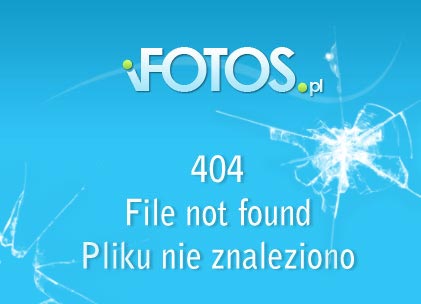
Best Regards KK Team

Kulankendi Box/Dongle/Server Free Update :
- Samsung B3210
- Samsung B3210M
- Samsung B3310
- Samsung B3210C
- Samsung S5150
- Samsung S5150C
Manual Step by Step :
>> Read Unlock codes by USB Cable <<
1. Install Samsung USB Drivers from support> Samsung_USBDrivers.exe
2. Connect powered on phone to USB data cable.
3. Install drivers.
4. Select "Read Unlock Codes" and click EXECUTE and wait for unlock codes
5. If there will be problem to detect/read phone then KEEP PRESSING ANY KEY
6. Follow instructions how to unlock/remove freeze phone.
NOTE!!! If phone is not detect on USB cable then go to menu and find USB connection option and change to PC Mode
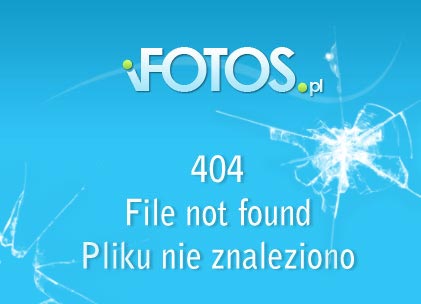
Best Regards KK Team
