nuruzzamanvai
Junior Member
- Joined
- Oct 8, 2011
- Posts
- 82
- Likes
- 4
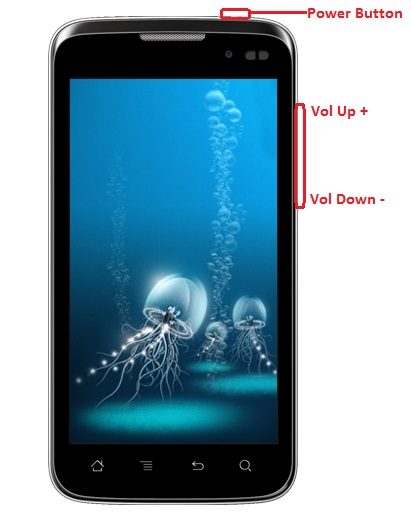
Hard Reset Karbon A21:
Press And Hold Volume Up + Power Key
Now You See Green Screen Dont Release Volume Up Key
After 10 Seconds You See Red Screen, Now Release Volume Up Key.
Now Tou See Recovery Options.
Select Wipe Data With Factory Reset And Press Power Key For 2 Sec.
Now Select Yes And Press Power Key For 2 Second.
Now Reboot Device.
Note: If This Method Note Work Try Below Solution For Hard Reset
How To Hard Reset Karbon A21 Via Android Multi Tool:
You Need To Boot Your Phone Into Fast boot (follow Exactly What I Said Bellow)Power Off Phone Pull Out Battery & Insert It AgainPress Volume Up + Power Button For 5 Seconds Ur Phone Will Boot Up With Fast boot Now Open Android Multi Tool & Press 8 From Ur PC Keyboard & Press Enter
Download Android Multi Tools v1.02b
::..NURUZZAMAN..::
Press And Hold Volume Up + Power Key
Now You See Green Screen Dont Release Volume Up Key
After 10 Seconds You See Red Screen, Now Release Volume Up Key.
Now Tou See Recovery Options.
Select Wipe Data With Factory Reset And Press Power Key For 2 Sec.
Now Select Yes And Press Power Key For 2 Second.
Now Reboot Device.
Note: If This Method Note Work Try Below Solution For Hard Reset
How To Hard Reset Karbon A21 Via Android Multi Tool:
You Need To Boot Your Phone Into Fast boot (follow Exactly What I Said Bellow)Power Off Phone Pull Out Battery & Insert It AgainPress Volume Up + Power Button For 5 Seconds Ur Phone Will Boot Up With Fast boot Now Open Android Multi Tool & Press 8 From Ur PC Keyboard & Press Enter
Download Android Multi Tools v1.02b
::..NURUZZAMAN..::
