Hey all members,Hope You allready know what is Google Plus ?
Google+ is invite-only right now. You can visit the Google+ home page to request one.
Eventually, everyone with a Google account will be phased in to the program. When you log in you'll see the +You button as pictured here.
To Sign Up Google You Need To An Invitaton From Someone Who Are Using Google Plus Allready
Right Now You Cannot Sign Up There.....
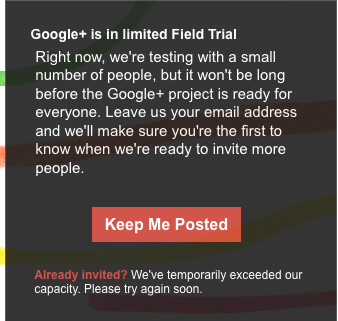
Here The Tips Below:
How To Use Google Plus Without invitation
Quote:
1.If You Are Using Google Chrome Browser Then Open It.If you do not then the following link to download the Google Chrome launch
Download Google Chrome
2.Now Install This Google + Applications On Your Chrome Browser
CLICK HERE
After installing a new tab, which will be launched in the following picture of the logo can be seen as a google +.

3.Now Click On Google Plus Logo.It will ask you to Google + website and be sure you are signed up?If you log in, you have to build it for you to join.Click to join at the end of your work. Like the following picture.

Now You Can Use Google Plus Without Any Invitation
