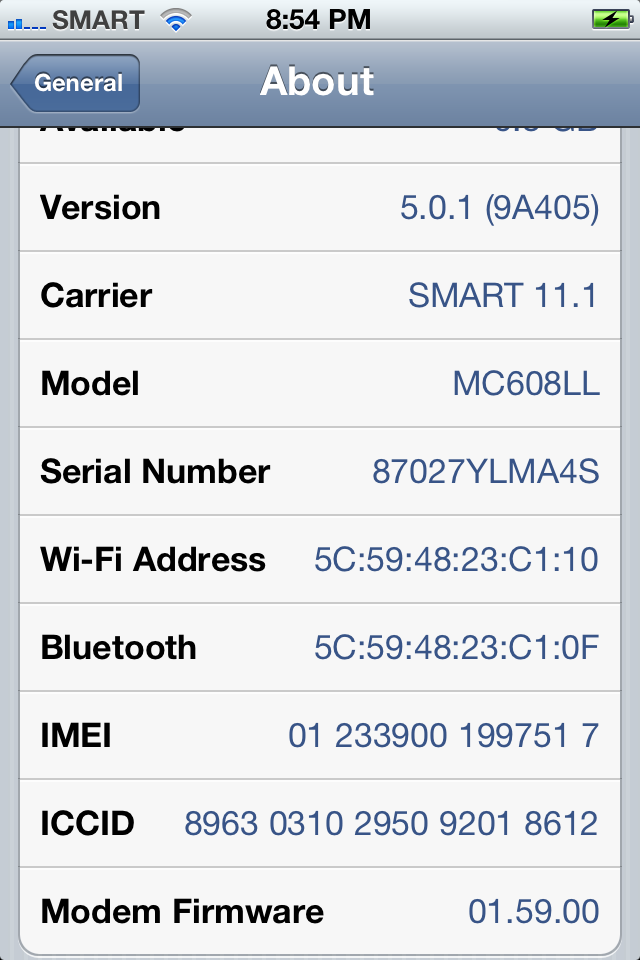tochits
Junior Member
- Joined
- Feb 1, 2012
- Posts
- 5
- Likes
- 0
iPhone4 BB1.59 Update to v5.0.1 using CFW/Untethered JB/Unlock[Complete Guide]
iphone4 v4.0
Carrier AT&T
Modem Firmware 1.59
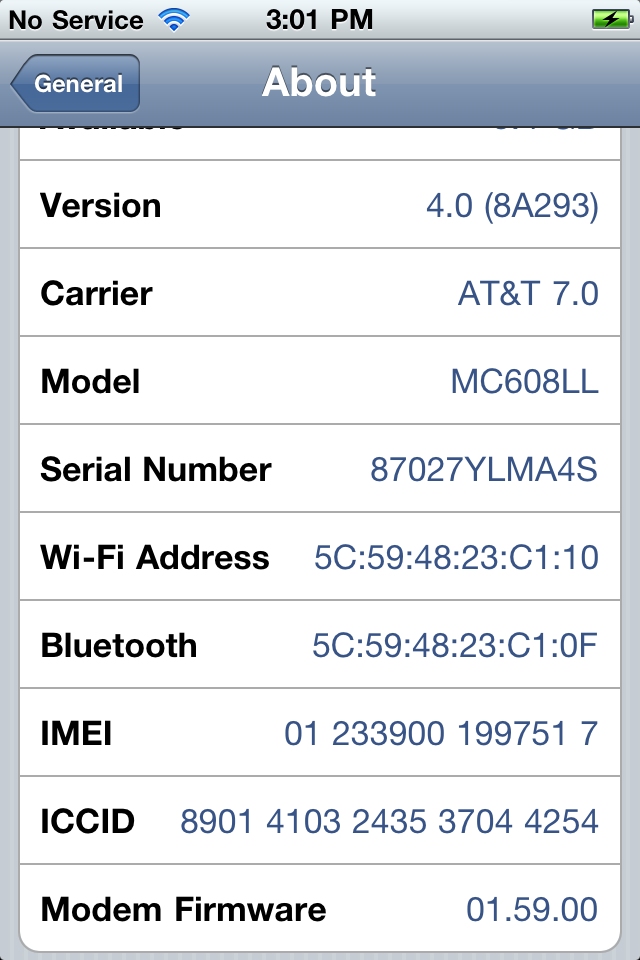
DOWNLOADS
OFW .iclarified.com
sn0wbreeze-v2.8b11.exe
iTunes 10.5.2 for Windows XP, Vista or Windows 7
redsn0w_win_0.9.10b3
[ UltraSn0w 1.2.5 & MobileSubstrate 0.9.3901 ].rar
iFunBox V1.7.747.603
1.Build CFW Using Snowbreeze-v2.8b11 for iPhone 4 GSM
5.0.1 (4 GSM): iPhone3,1_5.0.1_9A405_Restore.ipsw
Open Snowbreeze-v2.8b11
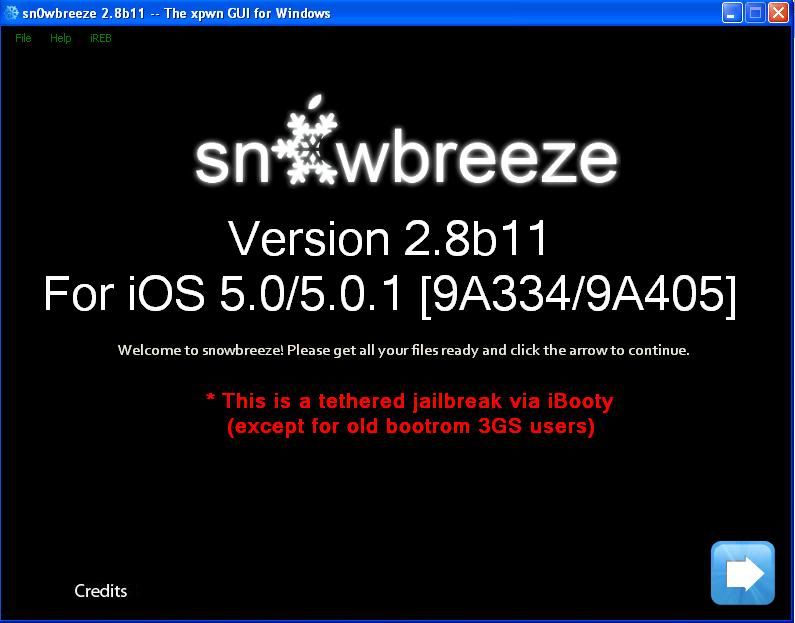
Browse 5.0.1 (4 GSM): iPhone3,1_5.0.1_9A405_Restore.ipsw
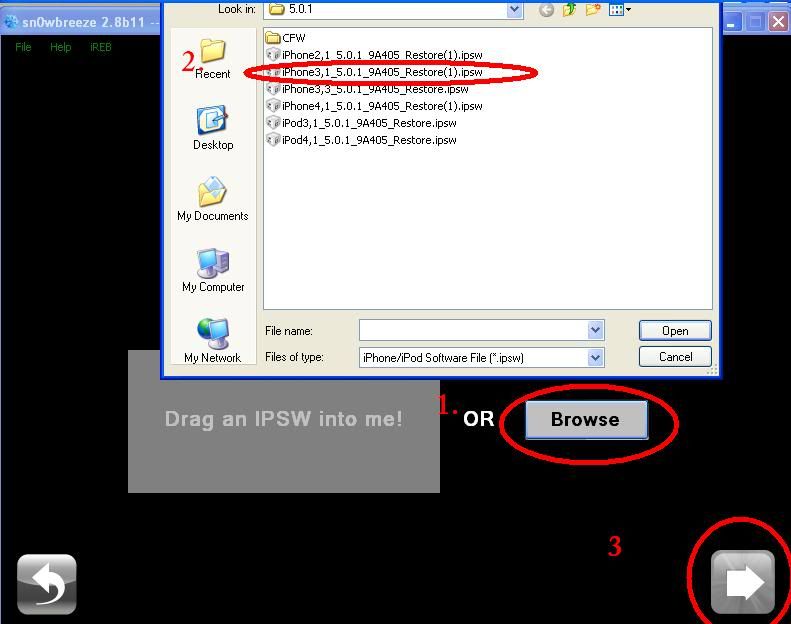
Choose for Expert Mode
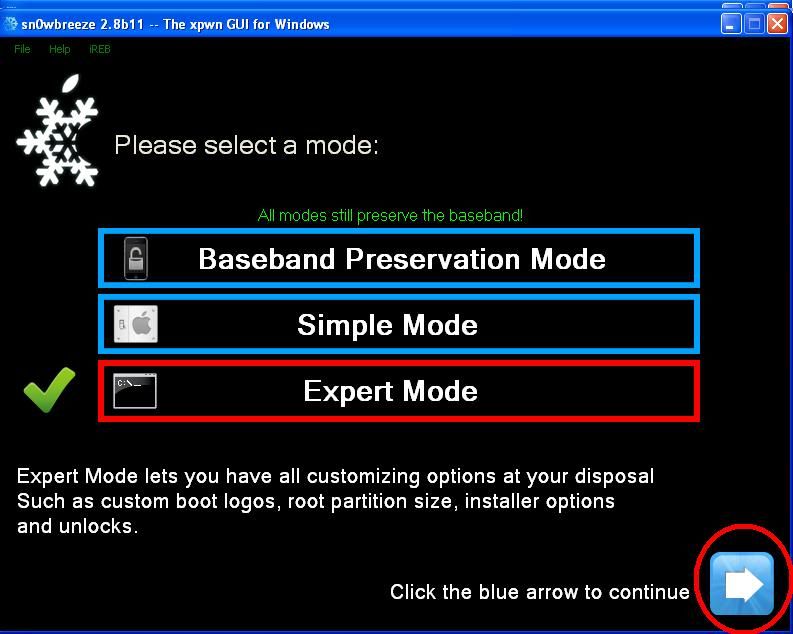
Select Build IPSW and click next [wait ti'll the process been finish]
your Build IPSW is located on your desktop
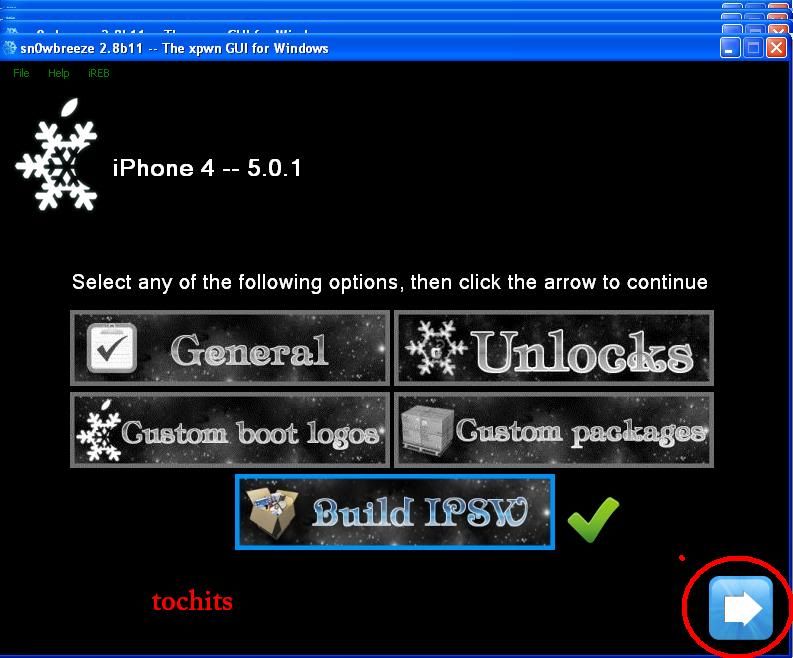
2.Restoring With CFW
Edit your hostfile
how:Go to my computer/drive C/windows/system32/drivers/etc/host-open with note-pad
note:save your host file on another folder (you might needing it)
erase all the content of your hostfile and replace it with my hostfile and save it.
my hostfile
must be on Black DFU mode
Open itunes
your iDevice detected as recovery mode..
hold shift on your keyboard and tick restore
locate your CFW that you build on your desktop and open
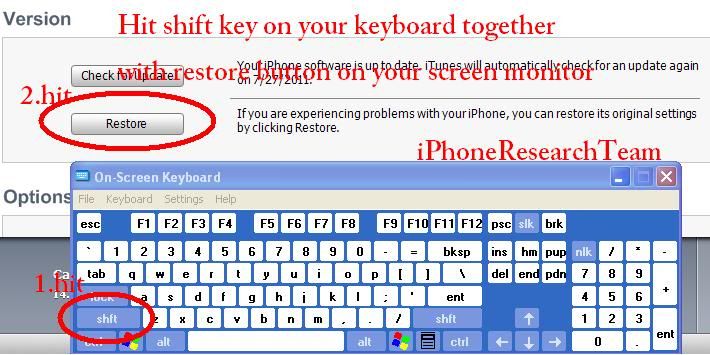
wait till the process finish..
you will notice that cydia won't work
all you have to do is just boot tethered
Open redsnow
select extra
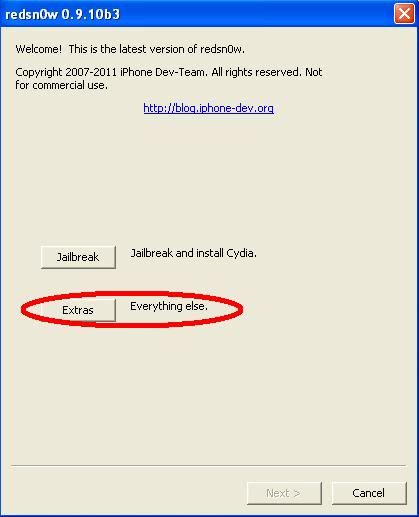
manual select ipsw
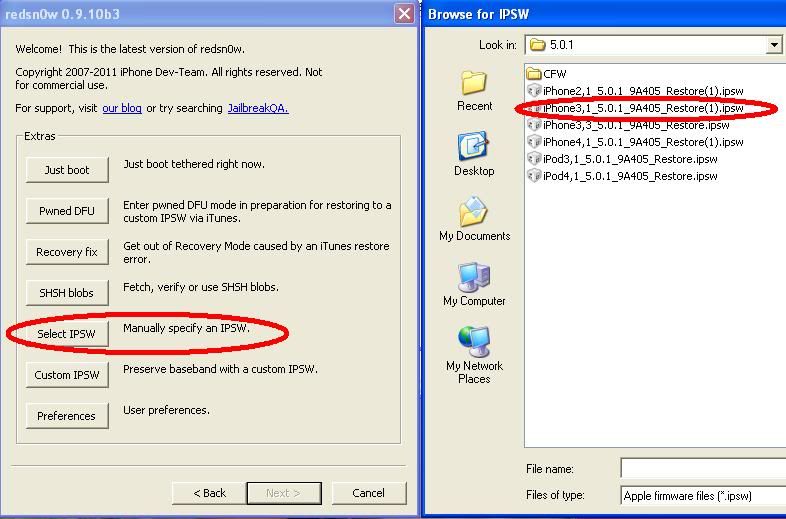
slect just boot tethered
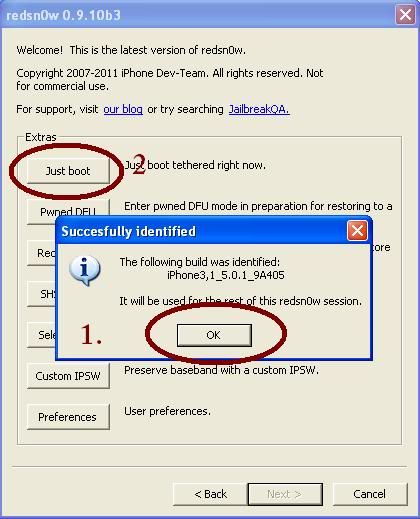
NEW Jailbreak Untethered iOS 5.0.1 iPhone 4/3GS iPod Touch 4G/3G iPad - Corona Tweak.
http://www.youtube.com/watch?feature=player_detailpage&v=nLBvCIwaUOw
Unlock Patch or no wifi method
1. collapse Raw file system
2. open private
3. open var..
4. open root
5. open media
6. open"Cydia"
7. open"AutoInstall"
8. Inside AutoInstall folder,extract or paste UltraSn0w 1.2.5 & MobileSubstrate 0.9.3901 you download
for unlocking..
then reboot twice..
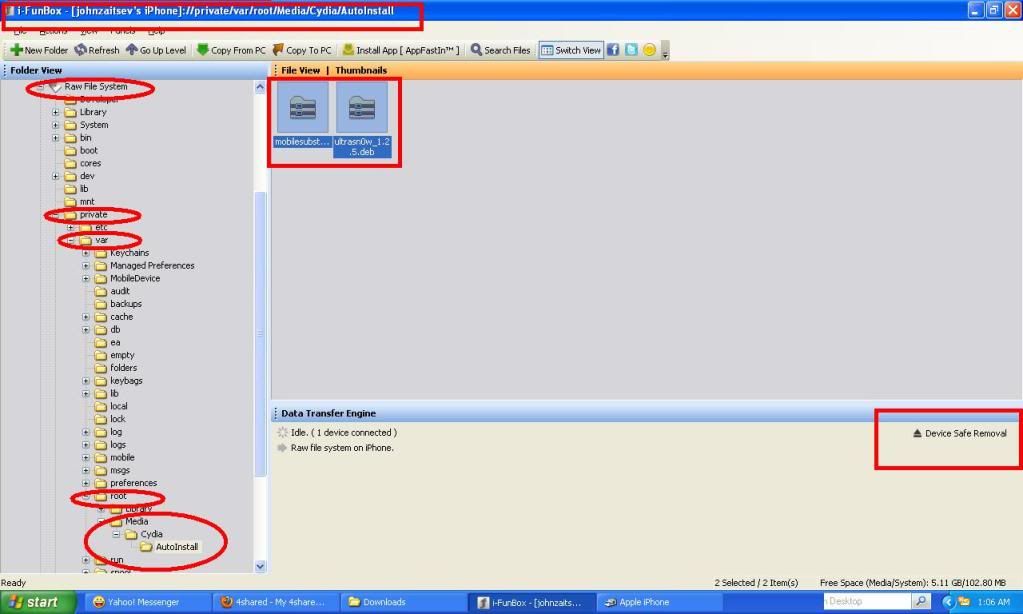
DONE
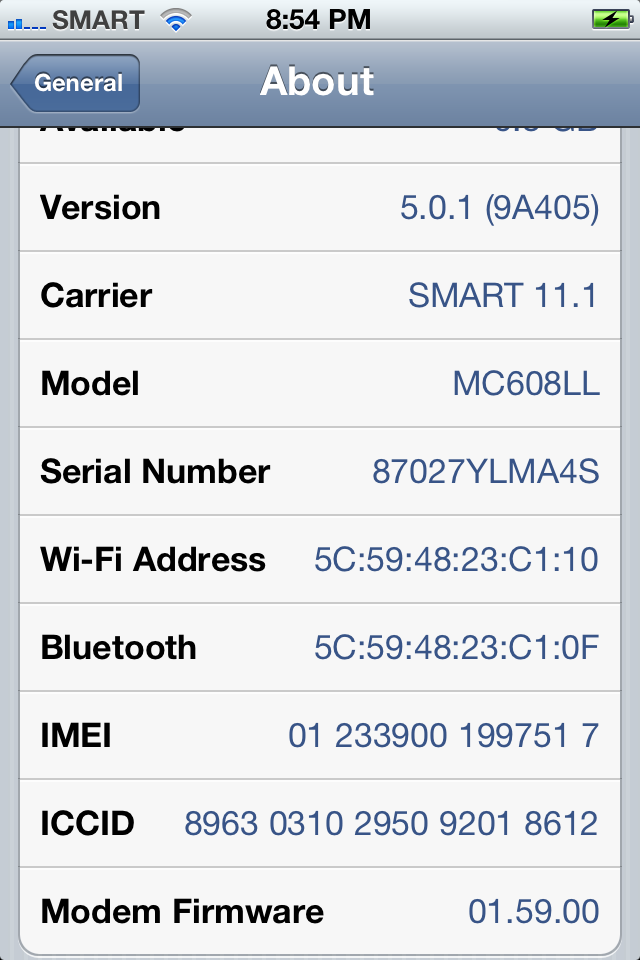
iphone4 v4.0
Carrier AT&T
Modem Firmware 1.59
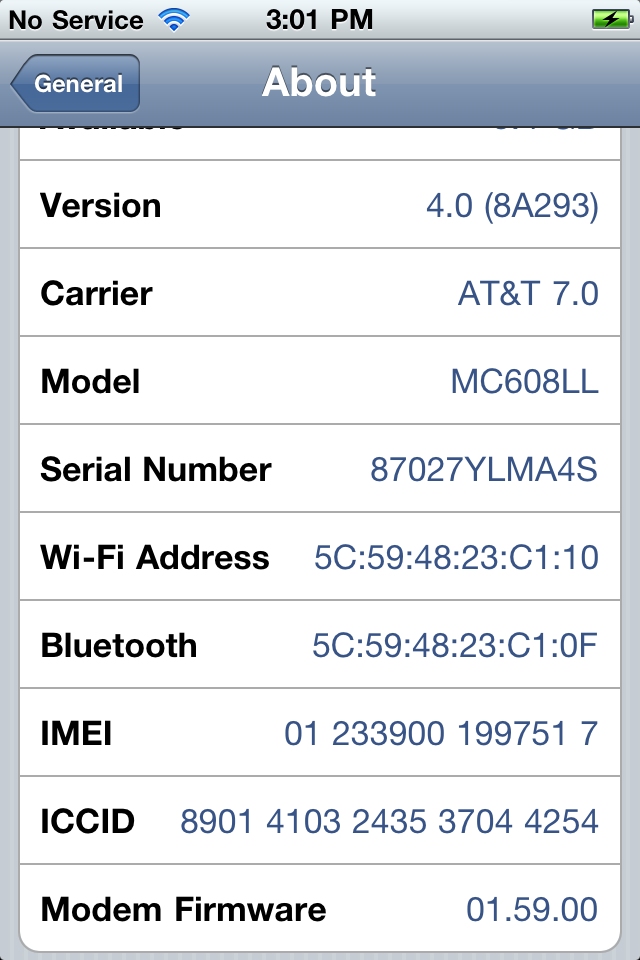
DOWNLOADS
OFW .iclarified.com
sn0wbreeze-v2.8b11.exe
iTunes 10.5.2 for Windows XP, Vista or Windows 7
redsn0w_win_0.9.10b3
[ UltraSn0w 1.2.5 & MobileSubstrate 0.9.3901 ].rar
iFunBox V1.7.747.603
1.Build CFW Using Snowbreeze-v2.8b11 for iPhone 4 GSM
5.0.1 (4 GSM): iPhone3,1_5.0.1_9A405_Restore.ipsw
Open Snowbreeze-v2.8b11
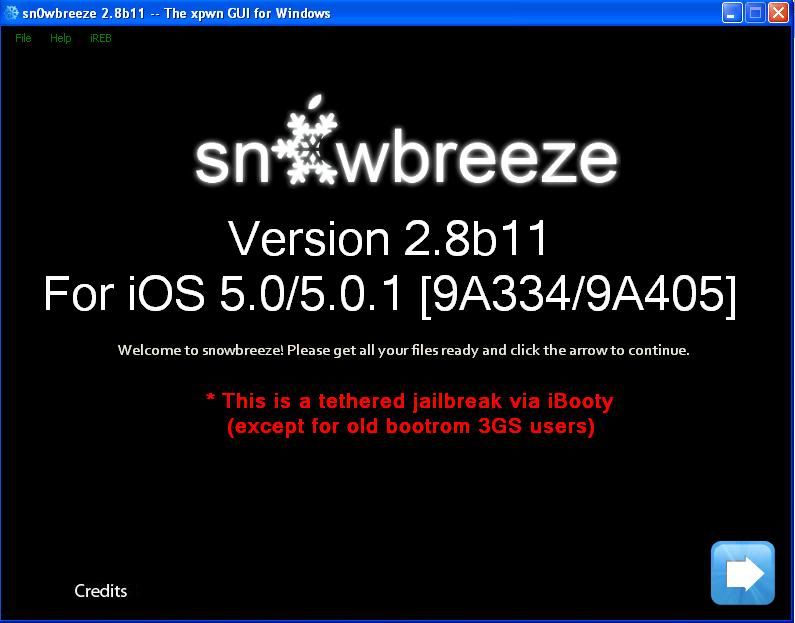
Browse 5.0.1 (4 GSM): iPhone3,1_5.0.1_9A405_Restore.ipsw
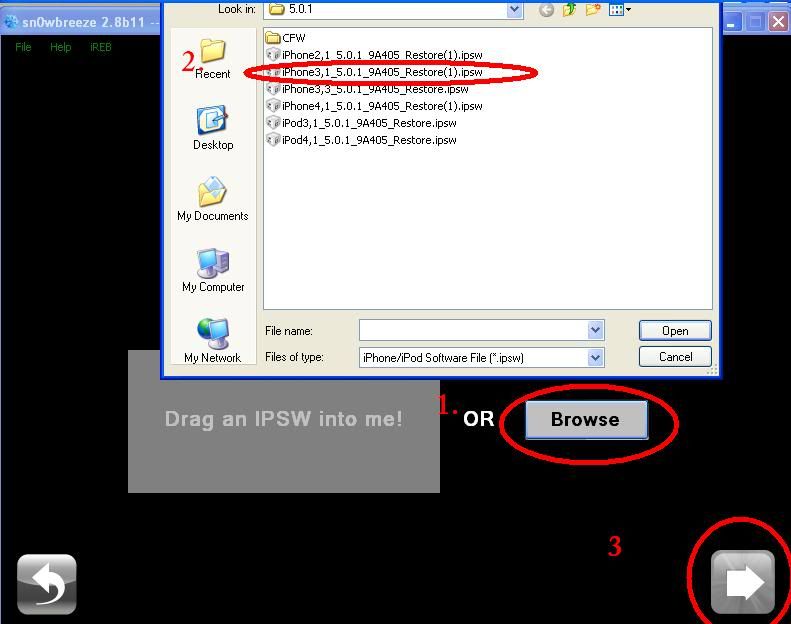
Choose for Expert Mode
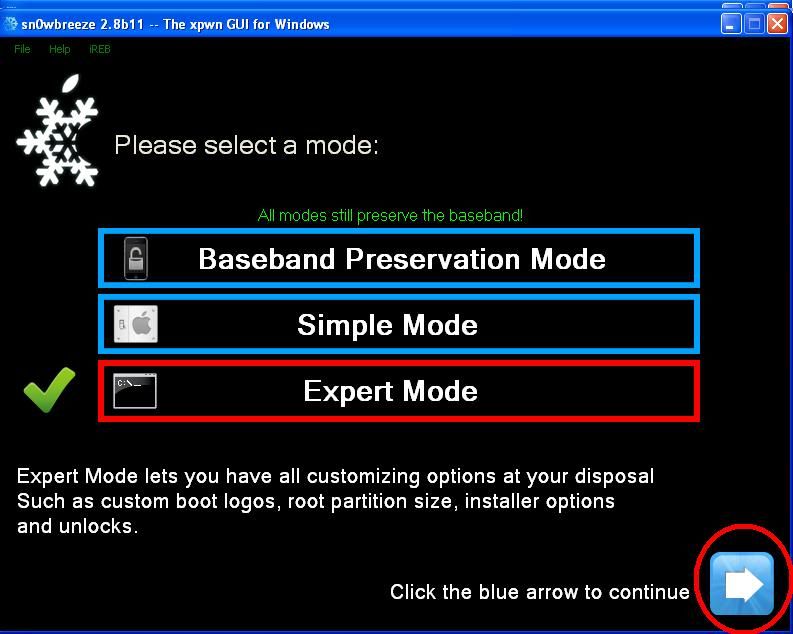
Select Build IPSW and click next [wait ti'll the process been finish]
your Build IPSW is located on your desktop
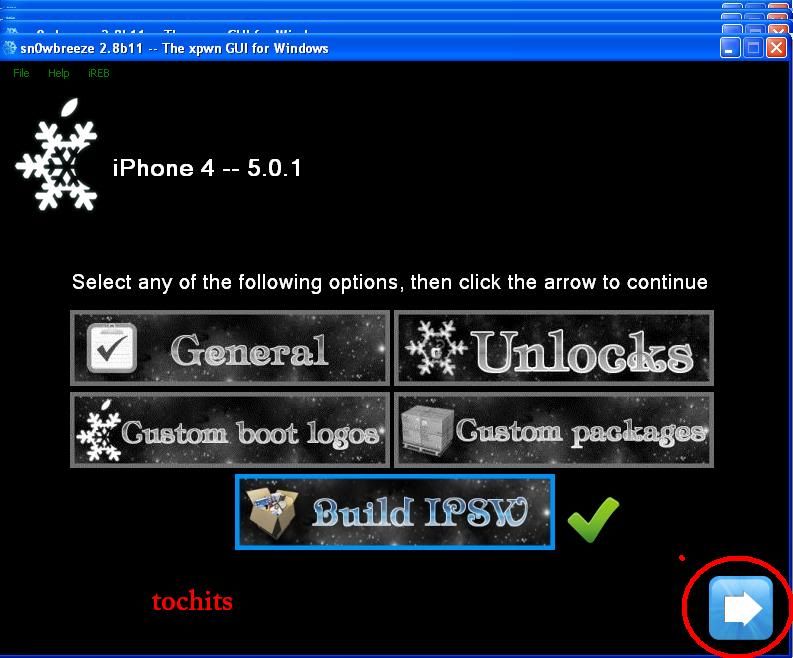
2.Restoring With CFW
Edit your hostfile
how:Go to my computer/drive C/windows/system32/drivers/etc/host-open with note-pad
note:save your host file on another folder (you might needing it)
erase all the content of your hostfile and replace it with my hostfile and save it.
my hostfile
PWNED your idevice using ibooty or redsnow_win_0.9.10b3 or any other tools that can support ios5.0.1..127.0.0.1 localhost
127.0.0.1 tonec.com
127.0.0.1 www.tonec.com
127.0.0.1 registeridm.com
127.0.0.1 Internet Download Manager: the fastest download accelerator
127.0.0.1 secure.registeridm.com
127.0.0.1 internetdownloadmanager.com
127.0.0.1 Internet Download Manager: the fastest download accelerator
127.0.0.1 secure.internetdownloadmanager.com
127.0.0.1 mirror.internetdownloadmanager.com
127.0.0.1 mirror2.internetdownloadmanager.com
127.0.0.1 mirror3.internetdownloadmanager.com
127.0.0.1 appldnld.apple.com
74.208.10.249 gs.apple.com
must be on Black DFU mode
Open itunes
your iDevice detected as recovery mode..
hold shift on your keyboard and tick restore
locate your CFW that you build on your desktop and open
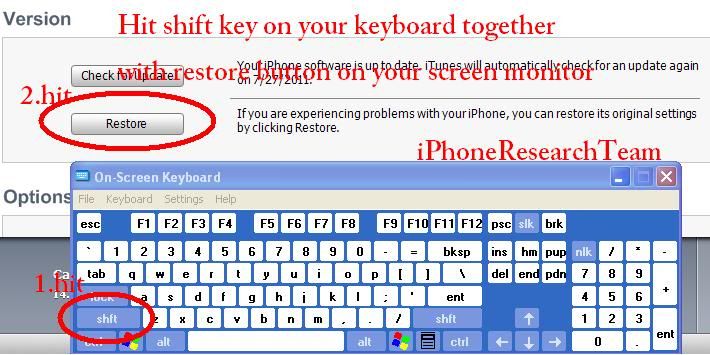
wait till the process finish..
you will notice that cydia won't work
all you have to do is just boot tethered
Open redsnow
select extra
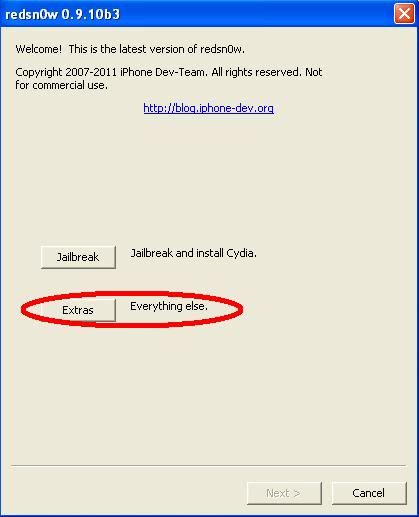
manual select ipsw
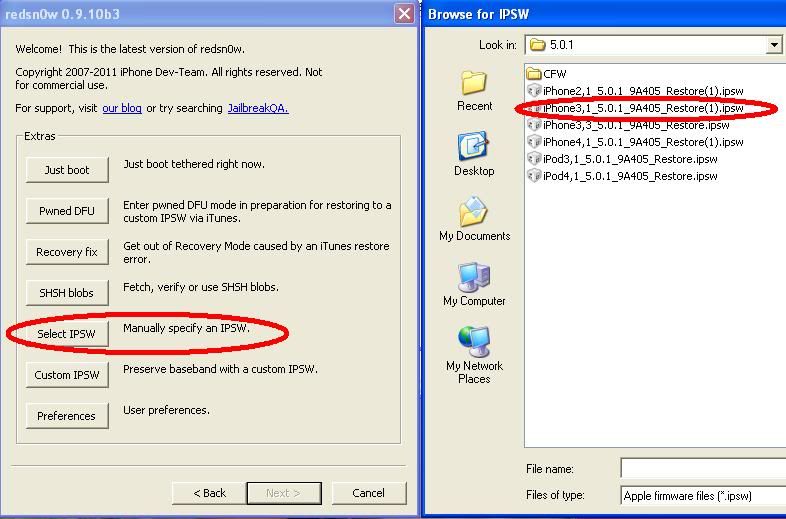
slect just boot tethered
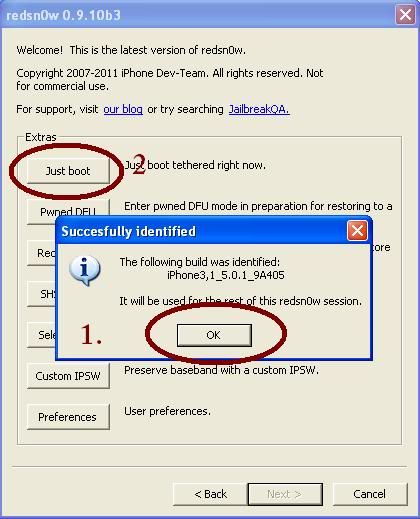
NEW Jailbreak Untethered iOS 5.0.1 iPhone 4/3GS iPod Touch 4G/3G iPad - Corona Tweak.
http://www.youtube.com/watch?feature=player_detailpage&v=nLBvCIwaUOw
Unlock Patch or no wifi method
1. collapse Raw file system
2. open private
3. open var..
4. open root
5. open media
6. open"Cydia"
7. open"AutoInstall"
8. Inside AutoInstall folder,extract or paste UltraSn0w 1.2.5 & MobileSubstrate 0.9.3901 you download
for unlocking..
then reboot twice..
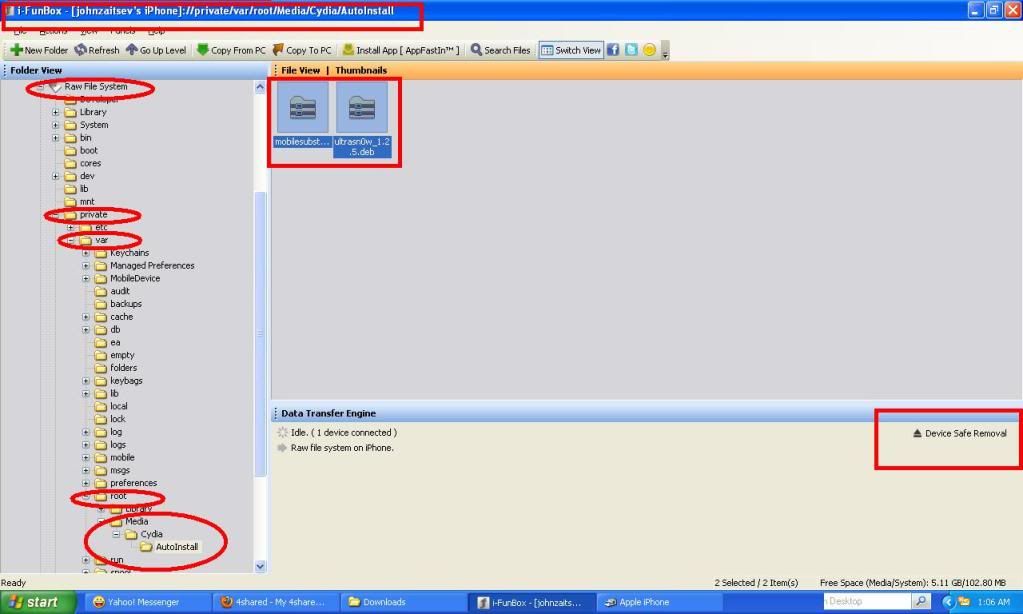
DONE