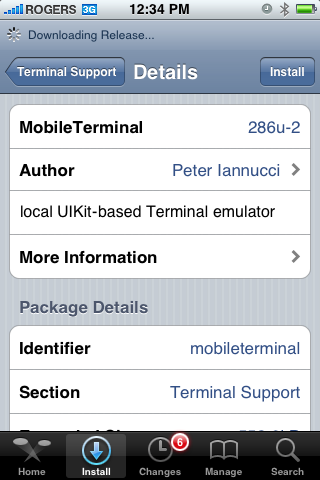Step One
Press to launch Cydia from your SpringBoard.
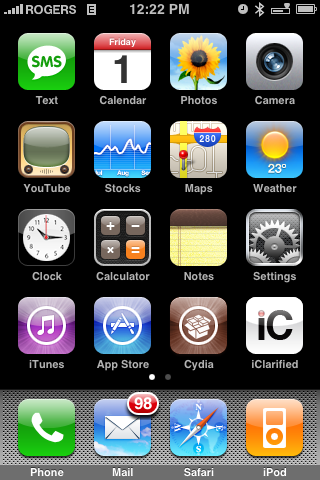
Step Two
Press to select the Install tab at the bottom of the screen.

Step Three
Press to select Networking from the list of sections.
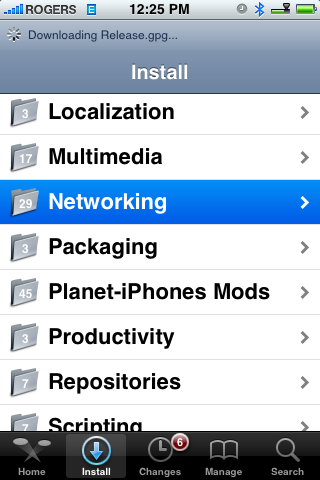
Step Four
Press to select 3proxy from the list of packages.
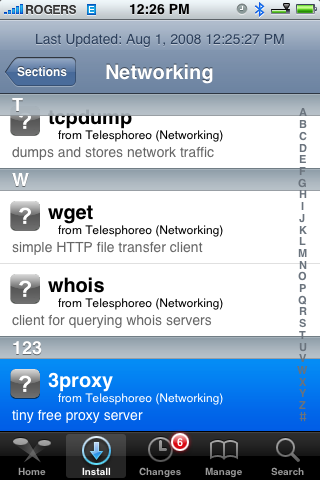
Step Five
Press the Install button at the top right of the screen.
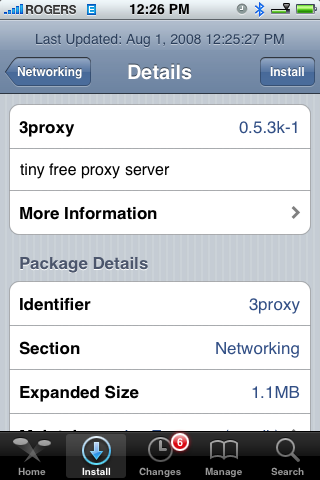
Step Six
Press the Confirm button at the top right of the screen.
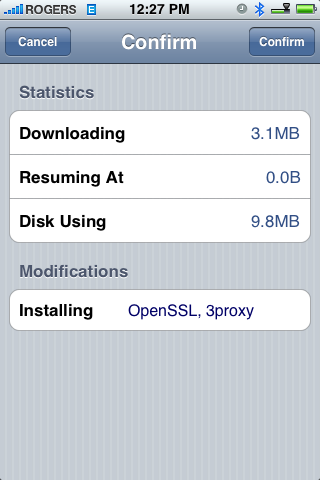
Step Seven
Once installation has successfully completed press the Close Window button.
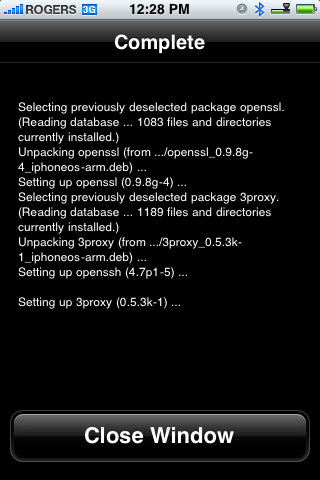
Step Eight
Press the Install tab at the bottom of the screen to return to the sections list.
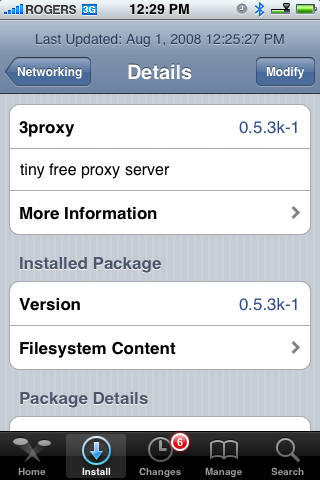
Step Nine
Press to select Terminal Support from the list of sections.
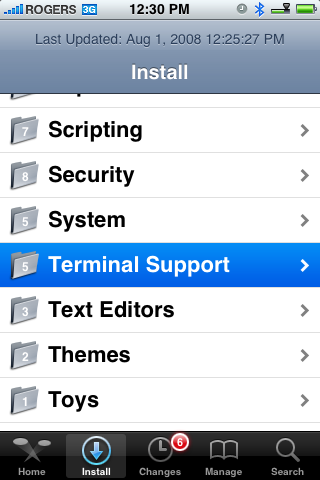
Step Ten
Press to select MobileTerminal from the list of packages.
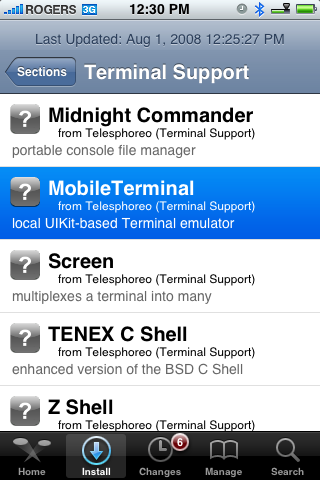
Step Eleven
Press the Install button at the top right of the screen.
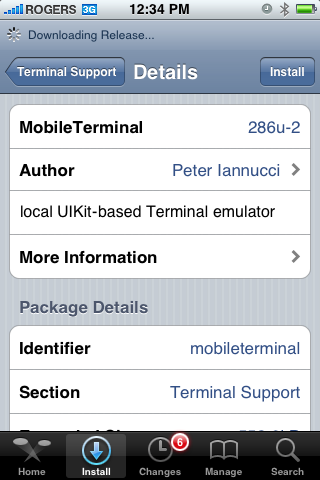
Press to launch Cydia from your SpringBoard.
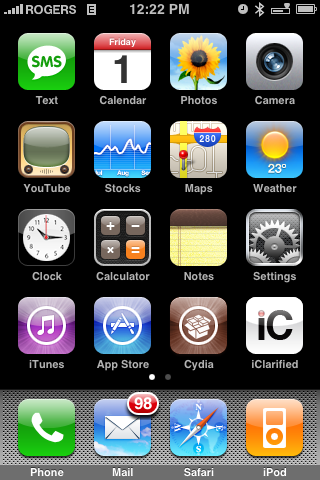
Step Two
Press to select the Install tab at the bottom of the screen.

Step Three
Press to select Networking from the list of sections.
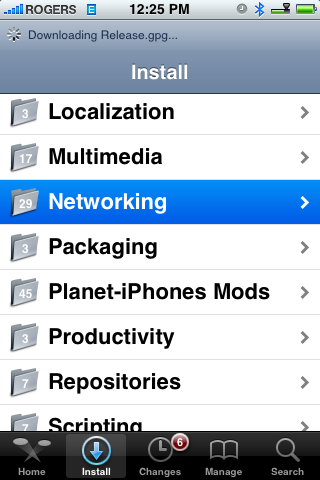
Step Four
Press to select 3proxy from the list of packages.
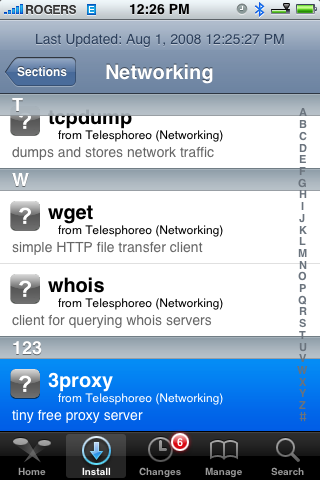
Step Five
Press the Install button at the top right of the screen.
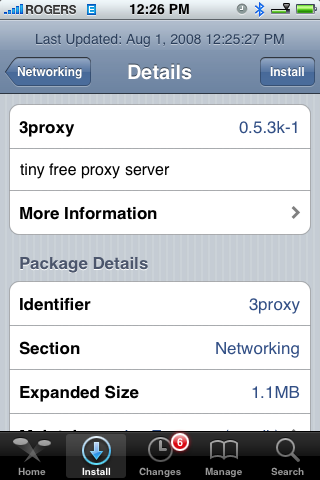
Step Six
Press the Confirm button at the top right of the screen.
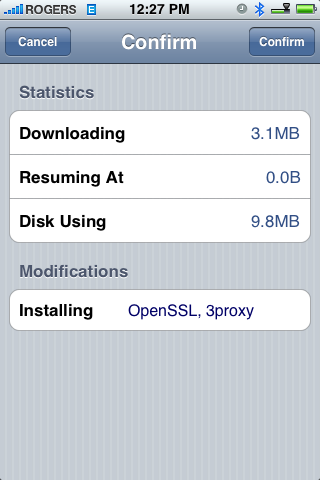
Step Seven
Once installation has successfully completed press the Close Window button.
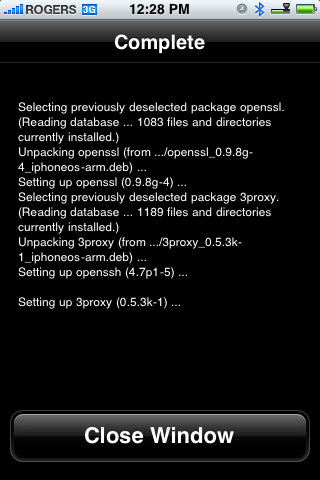
Step Eight
Press the Install tab at the bottom of the screen to return to the sections list.
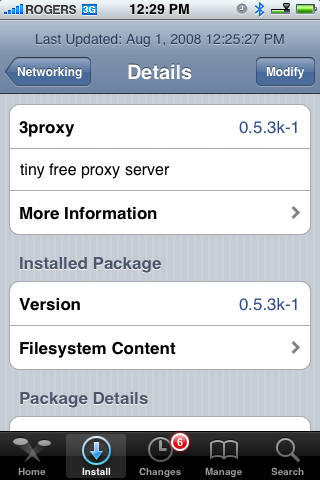
Step Nine
Press to select Terminal Support from the list of sections.
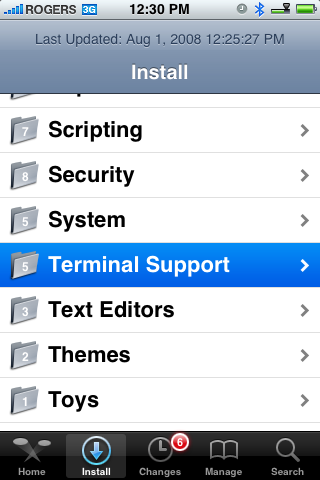
Step Ten
Press to select MobileTerminal from the list of packages.
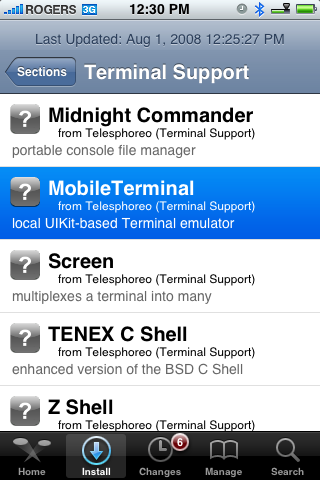
Step Eleven
Press the Install button at the top right of the screen.