nuruzzamanvai
Junior Member
- Joined
- Oct 8, 2011
- Posts
- 82
- Likes
- 4
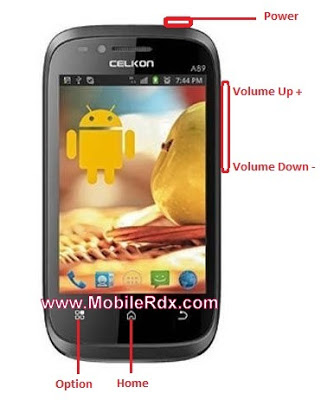
How To Hard Reset Celkon A89:
1.Prees And Hold Volume Down + Power Key
2.After See Celkon Logo Release Button And Quicly Press And Hold Volume Up Key For 3 Sec.
3.Now Android Logo Will Appears.
4.Press Home Key For Reser Menu.
5.Use Volume Key For Scroll.
6.Option Key To Select.
