This is guide How to check cable problem by your self
Connecting with Bad cable.
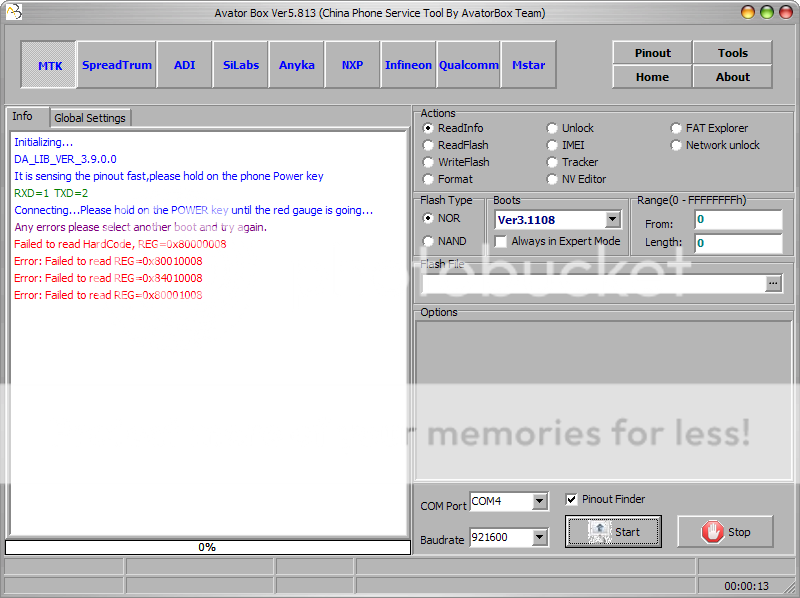
Open Pinout Settings. Use fake pinout in LOG Window then Set.

Click on Voltage button. This will not show voltage at any pins.
Mean : Main cable or RED / BLACK wire are lose.

Try to recheck with Internal battery. Show voltage in some pins
Mean : Main cable is OK. But RED / BLACK wire may be lose.

If All is OK. Voltage must show when both Main cable and RED / BLACK wire are connected.

And we can use to work.

Finally. If method 1-5 are OK. Try to check phone hardware.
We Are Working Hard!!!
Best Regard
AvatorBox Team
Connecting with Bad cable.
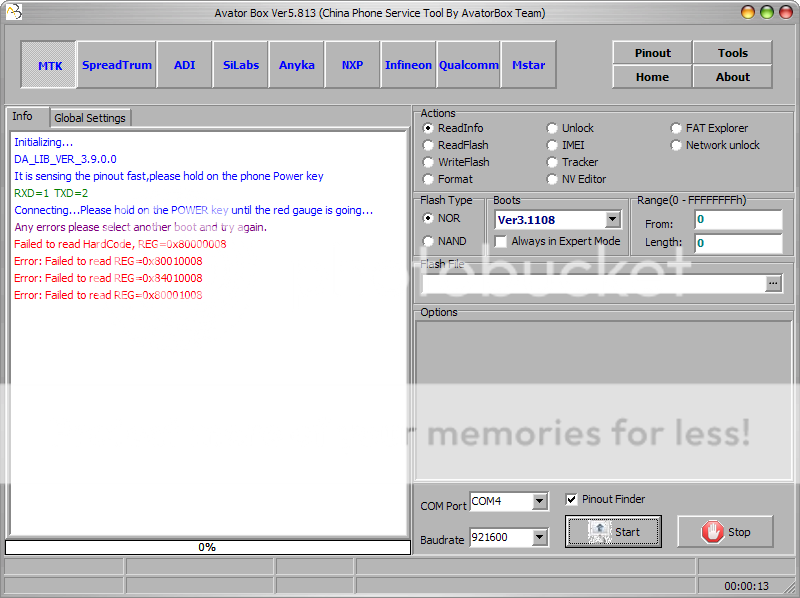
Open Pinout Settings. Use fake pinout in LOG Window then Set.

Click on Voltage button. This will not show voltage at any pins.
Mean : Main cable or RED / BLACK wire are lose.

Try to recheck with Internal battery. Show voltage in some pins
Mean : Main cable is OK. But RED / BLACK wire may be lose.

If All is OK. Voltage must show when both Main cable and RED / BLACK wire are connected.

And we can use to work.

Finally. If method 1-5 are OK. Try to check phone hardware.
We Are Working Hard!!!
Best Regard
AvatorBox Team
