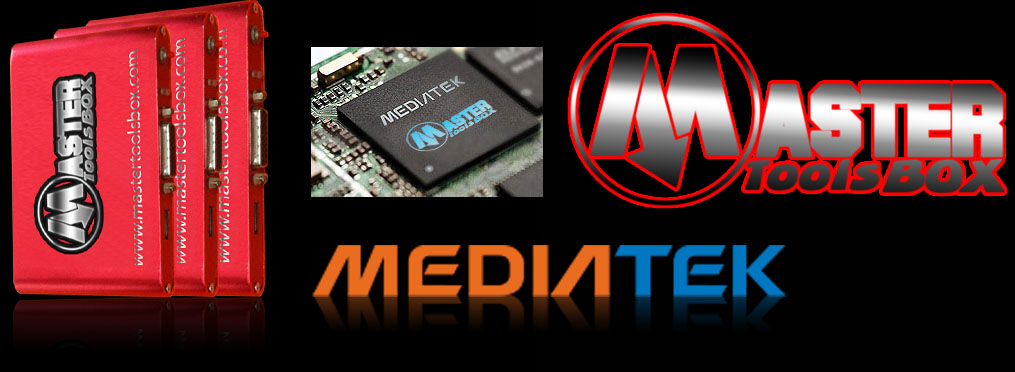answer: All Successful Stories of Master Box with Huawei, ZTE, Ufone, Zong, LG, Airtel
CPU:6223
RX: 9 TX: 7
Scanning successfully!:
Now press Power-on button of the mobile
BBCHIP: "MT6223_S00", EXT_26CODE(0x6223), VER(0x8A05), SW(0x8A00)
NOR_DETECTION:
"S_DONE"(0)NOR_ID: "[ST] M30L0T7000T0, M36L0T7050T0"
NOR_ID: 0x0020, 0x88C4, 0x0000, 0x0000
NOR_CHIPSEL: "CS0"
NOR_SIZE: 128Mb (0x01000000)NAND_DETECTION: "S_DA_NFI_NOT_SUPPORT"(3047)NAND_ID:
"NAND_UNKNOWN"
NAND_ID: 0x0000, 0x0000, 0x0000, 0x0000
NAND_CHIPSEL: "NFICS0"
NAND_SIZE: 0Mb (0x00000000)EXT_RAM_DETECTION: "S_DONE"(0)EXT_RAM_TYPE: "SRAM"
EXT_RAM_CHIPSEL: "CS1"
EXT_RAM_SIZE: 32Mb (0x00400000)INT_SRAM_DETECTION: "S_DONE"(0)INT_SRAM_SIZE: 320Kb
(0x0000A000)
Reading flash
Reading Flash Successfully!
Now press Power-on button of the mobile
BBCHIP: "MT6223_S00", EXT_26CODE(0x6223), VER(0x8A05), SW(0x8A00)
NOR_DETECTION:
"S_DONE"(0)NOR_ID: "[ST] M30L0T7000T0, M36L0T7050T0"
NOR_ID: 0x0020, 0x88C4, 0x0000, 0x0000
NOR_CHIPSEL: "CS0"
NOR_SIZE: 128Mb (0x01000000)NAND_DETECTION: "S_DA_NFI_NOT_SUPPORT"(3047)NAND_ID:
"NAND_UNKNOWN"
NAND_ID: 0x0000, 0x0000, 0x0000, 0x0000
NAND_CHIPSEL: "NFICS0"
NAND_SIZE: 0Mb (0x00000000)EXT_RAM_DETECTION: "S_DONE"(0)EXT_RAM_TYPE: "SRAM"
EXT_RAM_CHIPSEL: "CS1"
EXT_RAM_SIZE: 32Mb (0x00400000)INT_SRAM_DETECTION: "S_DONE"(0)INT_SRAM_SIZE: 320Kb
(0x0000A000)
currently format mode: Auto Format FAT
Please Press power on key!
BBCHIP: "MT6223_S00", EXT_26CODE(0x6223), VER(0x8A05), SW(0x8A00)
NOR_DETECTION:
"S_DONE"(0)NOR_ID: "[ST] M30L0T7000T0, M36L0T7050T0"
NOR_ID: 0x0020, 0x88C4, 0x0000, 0x0000
NOR_CHIPSEL: "CS0"
NOR_SIZE: 128Mb (0x01000000)NAND_DETECTION: "S_DA_NFI_NOT_SUPPORT"(3047)NAND_ID:
"NAND_UNKNOWN"
NAND_ID: 0x0000, 0x0000, 0x0000, 0x0000
NAND_CHIPSEL: "NFICS0"
NAND_SIZE: 0Mb (0x00000000)EXT_RAM_DETECTION: "S_DONE"(0)EXT_RAM_TYPE: "SRAM"
EXT_RAM_CHIPSEL: "CS1"
EXT_RAM_SIZE: 32Mb (0x00400000)INT_SRAM_DETECTION: "S_DONE"(0)INT_SRAM_SIZE: 320Kb
(0x0000A000)
Format successful!
Currently format mode:UnLock clean multimedia!
Now press Power-on button of the mobile
Base Band Chip : MT6223, E05
Software Version : G3610_V100R001B001C19SP03S
Unlock Successfully!
AFTER UNLOCK IT ASK FOR NP(NETWORK PROVIDER)
ENTER
12345678
for download flash file click here....