Most of users says team viewer is required free use for 5 mins and if one disconnected within 5 mins then the connection suspended with 2 mins.
So we have suggested to you, use AA_v3.exe like as team viewer.
Download the AA_v3.4.exe here: AA_v3.4.zip
See more details:
[youtube]2eWuSnZKHOQ[/youtube]
 Step 1. Download and start of Ammyy Admin
Step 1. Download and start of Ammyy Admin
To begin working with Ammyy Admin you have to launch the application on the Operator's and the Client's PCs.
Security warning
Start application by clicking Run.
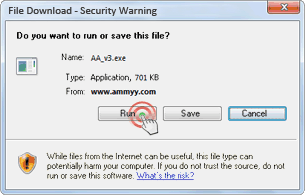


 Step 2. Session start (Client)
Step 2. Session start (Client)
The Client has to give the ID or IP Address to the Operator in order to let him connect to the PC.
Session start (Operator)
The Operator types in the Client's ID or IP Address (1) and clicks the connect button (2). Remote control will start in a few seconds.

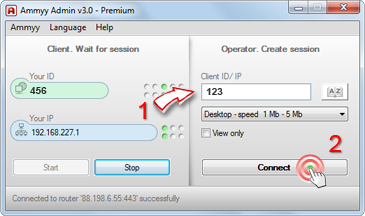
 Step 3. Client's PC control confirmation dialogue
Step 3. Client's PC control confirmation dialogue
The Client has to grant connection for the Operator.
Session started
The Client's remote desktop will be available for control after authorization. You can use full-screen mode and work with a remote PC as if you're sitting right in front of it.
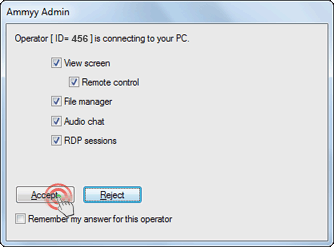

Connection settings, file manager (1), voice chat (2) and more are available on the control panel.
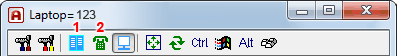
If you have any issue with AA_v3.exe, please let us know by clicking reply button.
So we have suggested to you, use AA_v3.exe like as team viewer.
Download the AA_v3.4.exe here: AA_v3.4.zip
See more details:
[youtube]2eWuSnZKHOQ[/youtube]

To begin working with Ammyy Admin you have to launch the application on the Operator's and the Client's PCs.
Security warning
Start application by clicking Run.
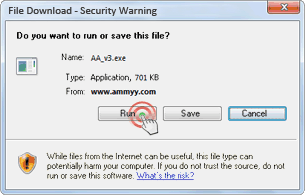



The Client has to give the ID or IP Address to the Operator in order to let him connect to the PC.
Session start (Operator)
The Operator types in the Client's ID or IP Address (1) and clicks the connect button (2). Remote control will start in a few seconds.

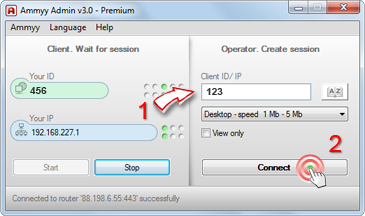

The Client has to grant connection for the Operator.
Session started
The Client's remote desktop will be available for control after authorization. You can use full-screen mode and work with a remote PC as if you're sitting right in front of it.
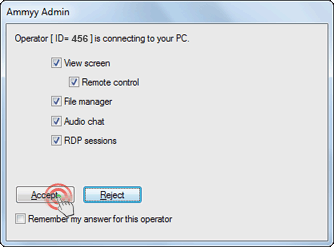

Connection settings, file manager (1), voice chat (2) and more are available on the control panel.
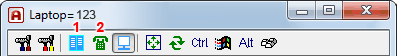
If you have any issue with AA_v3.exe, please let us know by clicking reply button.
