How to install Android on iPhone 3G/2G using Windows iPhoDroid R13h
iPhoDroid supported Windows but for iPhone 3G only, today, it brings support for iPhone 2G too. With iPhodroid R13k you can install Android on iPhone 3G and iPhone 2G on Windows or Mac OS X thanks to Sergio Mclfy, the developer behind iPhoDroid.
iPhoDroid supported Windows but for iPhone 3G only, today, it brings support for iPhone 2G too. With iPhodroid R13k you can install Android on iPhone 3G and iPhone 2G on Windows or Mac OS X thanks to Sergio Mclfy, the developer behind iPhoDroid.

Note:
Your iPhone 3G, 2G must be jailbroken, you can use Redsn0w to jailbreak iPhone 3G, 2G on any firmware (including iOS 4.0.2) except iOS 4.1, or wait for a public jailbreak for iOS 4.1.
Step 1: Download iPhoDroid R13k at the bottom of the page
Step 2: When launching the application on Windows 7 you may have a strange error says "Apha Expired! New Release available", it can be solved by changing the date a month back (i.e. if the date of the system is Sep. 13 then change it to Aug. 13)

Step 3: Connect your iPhone to your PC / Mac via USB and launch iPhodroid
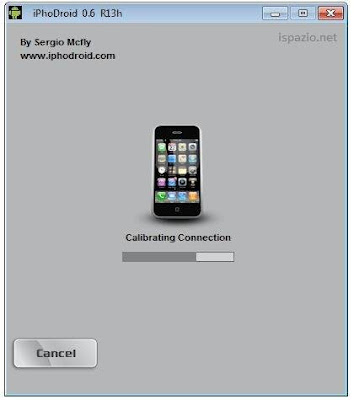
Step 4: Now, hit the "Shot" button to begin the process, after a bunch of processes, your iPhone will be rebooted and enter recovery mode.
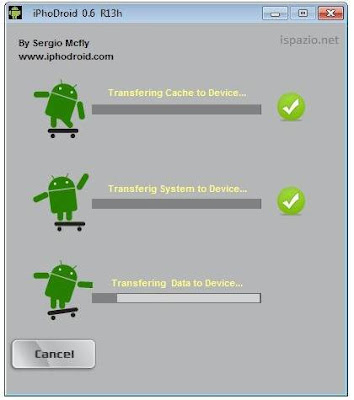
Step 5: Launch iPhoDroid again and hit "Exit Recovery Mode" to start your iPhone.
Horaya! Now, you have an iPhone 3G / 2G unlocked on Android Froyo 2.2, iPhoDroid R13k can be downloaded from the links below:
Download iPhodroid R13k for iPhone 3G (Windows)
Download iPhodroid R13k for iPhone 2G (Windows)
