How to Create Custom Firmware IPSW with RedSn0w.
Step 1
Execute the downloaded RedSn0w file.
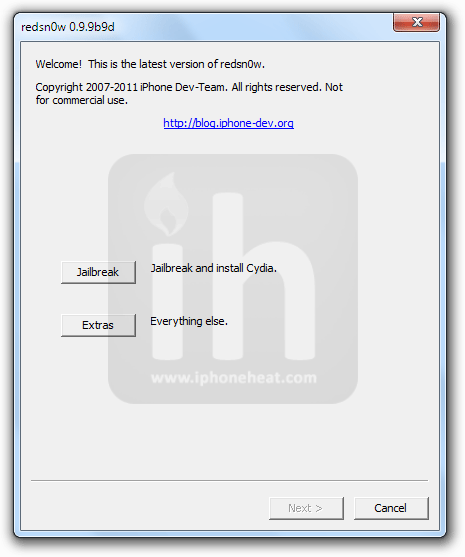
Step 2
Go to Extras and click Custom IPSW

Step 3
Now browse and select the targeted iOS firmware (IPSW file) for iPhone, iPad or iPod Touch;

Note: If you’re creating a custom firmware for your iPhone 3GS, RedSn0w will warn you about iPad Baseband patch.
Step 4
Now Redsn0w will begin creating custom IPSW firmware which may take some time.
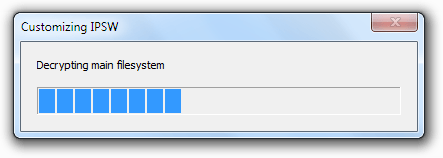
Step 5
Once the readsn0w is done with building your desired custom firmware, a success window will appear.
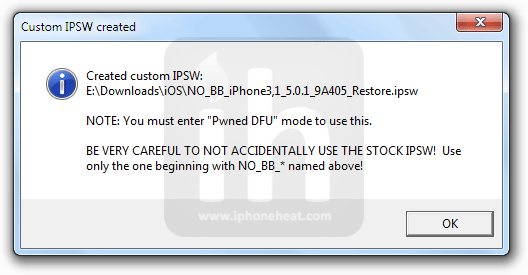
You can find a new custom IPSW file in the same folder where your
original (stock) IPSW file was located.
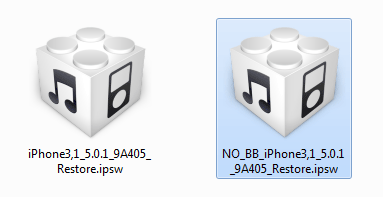
Note: RedSn0w adds “NO_BB” to the name of the custom firmware so you may distinguish it from stock/original iOS firmware.
__________________
Step 1
Execute the downloaded RedSn0w file.
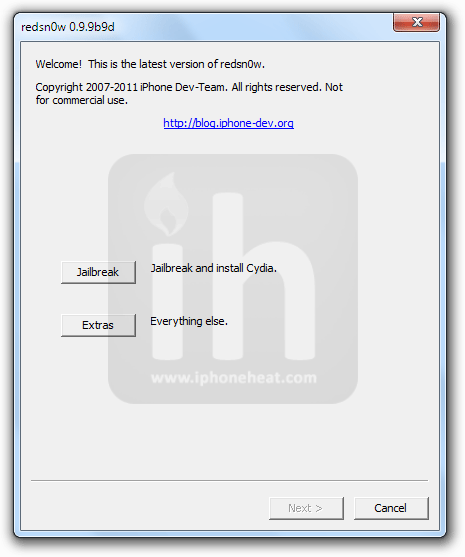
Step 2
Go to Extras and click Custom IPSW

Step 3
Now browse and select the targeted iOS firmware (IPSW file) for iPhone, iPad or iPod Touch;

Note: If you’re creating a custom firmware for your iPhone 3GS, RedSn0w will warn you about iPad Baseband patch.
Step 4
Now Redsn0w will begin creating custom IPSW firmware which may take some time.
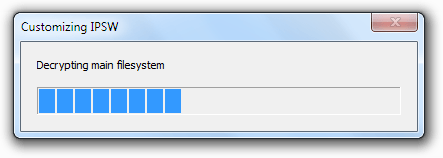
Step 5
Once the readsn0w is done with building your desired custom firmware, a success window will appear.
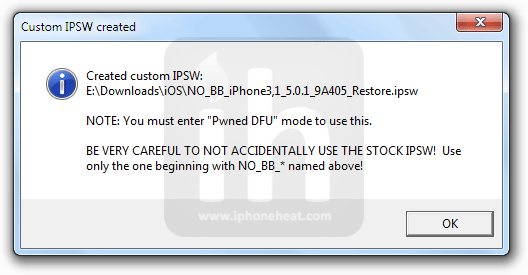
You can find a new custom IPSW file in the same folder where your
original (stock) IPSW file was located.
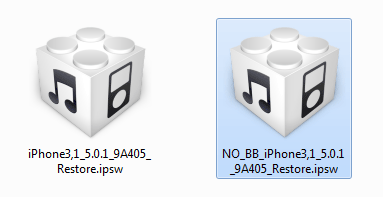
Note: RedSn0w adds “NO_BB” to the name of the custom firmware so you may distinguish it from stock/original iOS firmware.
__________________
